Answer the question
In order to leave comments, you need to log in
How to remove the "Other user" button on a PC domain?
This is what the lock screen looks like:

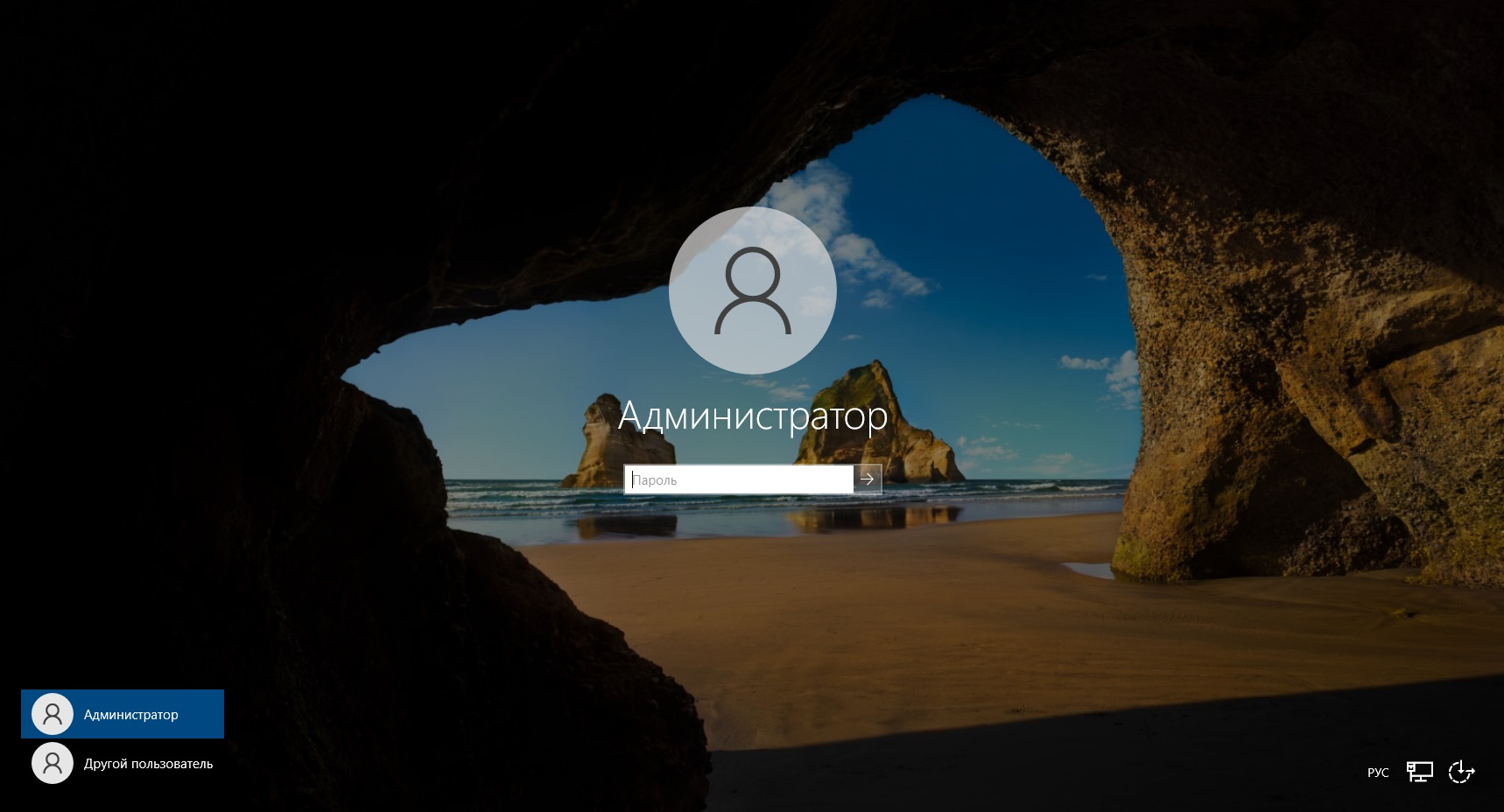
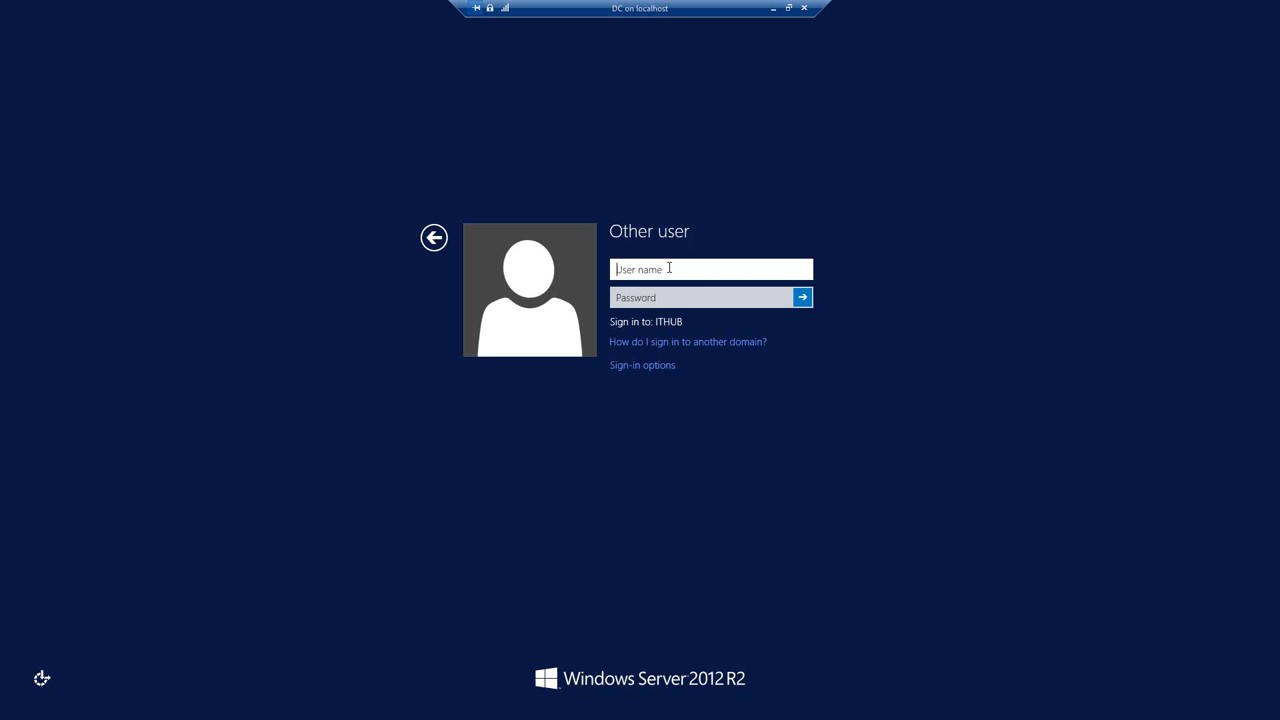
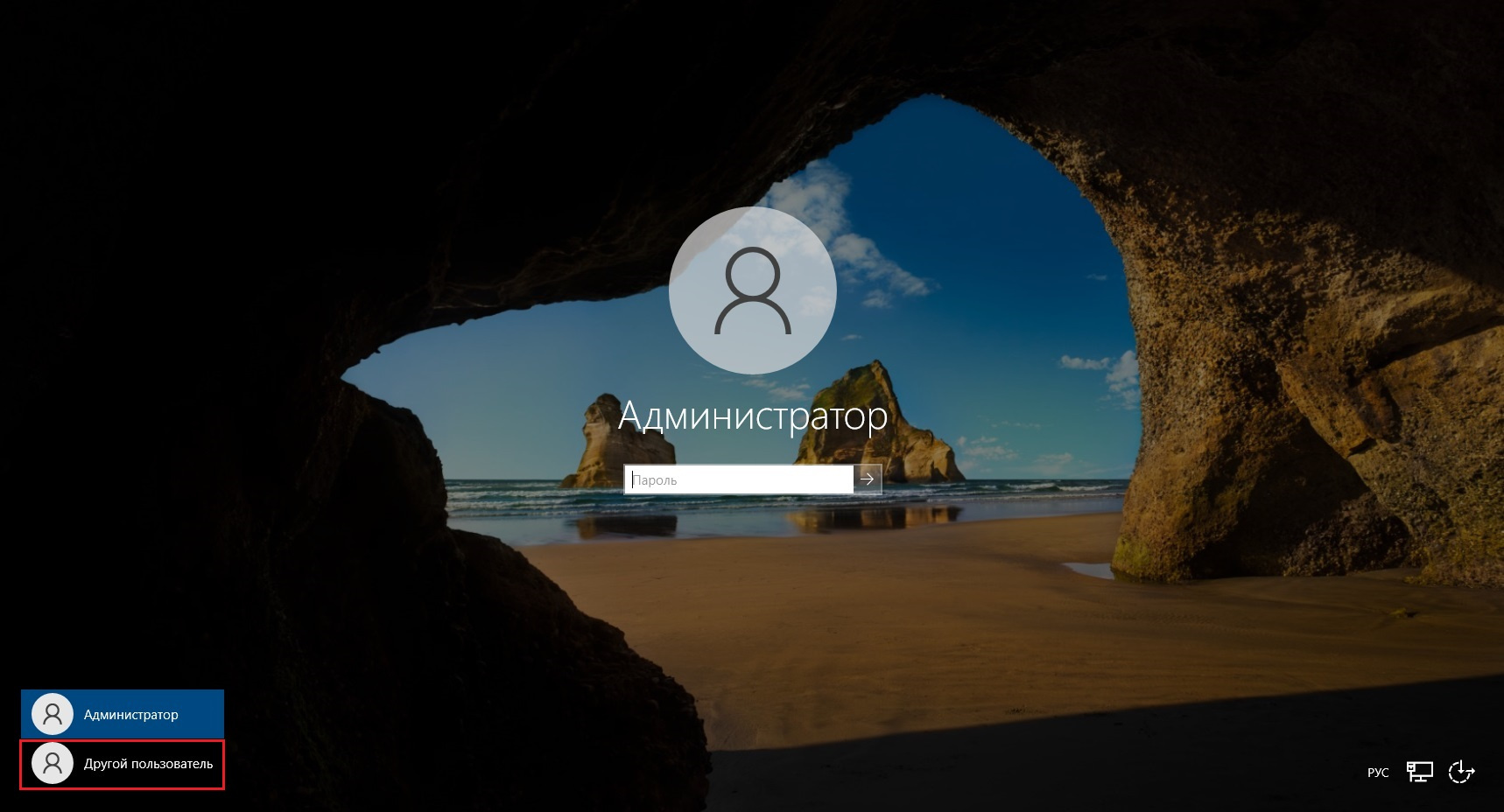
Answer the question
In order to leave comments, you need to log in
You can issue the last logged in
if I understand correctly, this policy, select disabled
If this policy is disabled, the full name of the last user to log on is displayed, and the user's logon tile is displayed. This behavior is the same when the Switch user feature is used.
And what is the purpose of this? To not log in under someone else's account? And how do you yourself log in when you need to, for example, log in under the administrator? If the goal is not to be stupid with other people's accounts, then the right decision is to remove remembering the last login, let them type both the login and password every time - they won’t forget it, and it’s much safer. If the problem is with logging in sequentially under several accounts through "change user", then this is just turned off through the policy, I don't remember the exact branch now. And I usually turn off sleep and hibernation centrally, and it also drives a forced shutdown of computers for the night or a forced reboot if it needs remote access after hours.
Didn't find what you were looking for?
Ask your questionAsk a Question
731 491 924 answers to any question