Answer the question
In order to leave comments, you need to log in
How to remove the background without losing information if it is available as a separate image?
There are:
1) A picture with an object on the background.
2) Background separately.
Everything is colorful, different colors, both the object and the background. The object is very blurry in places. You need to cut the object so that it is on a transparent background, and remove the existing background.
How to do it? And is it possible in principle, at least theoretically?


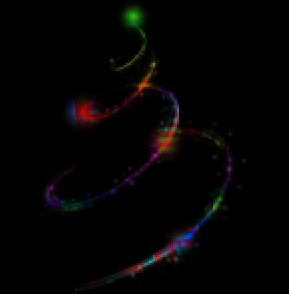

Answer the question
In order to leave comments, you need to log in
The maximum you can do is to overlay one image on another in difference mode, and then apply the result as a mask to the first image. But it won't be what you want.
Here it looks like the background and the object are blended with some kind of alpha channel.
Those. final pixel color C = C1*Alpha+C2*(1-Alpha)
Here C1 is for example an object, and C2 is a background.
According to the condition of the problem, C and C2 are present, if there is also Alpha, then C1 can be calculated as follows:
C1 = (C - C2*(1-Alpha))/Alpha
Those . You can't just subtract one image from another.
Didn't find what you were looking for?
Ask your questionAsk a Question
731 491 924 answers to any question