Answer the question
In order to leave comments, you need to log in
How to remove PUP.Optional.MailRu in Chrome?
Hello. For several days I tried to solve the problem myself, in the end I despaired, all hope is on you. When downloading a torrent with the game, Windows Defender warned that there could be viruses, I foolishly did not listen. Then the fun began. A bunch of programs have been installed, including the Yandex browser. For a long, long time I deleted it all manually. Then Dr. Webom, then Kaspersky fries. As a result, there was one, but terribly annoying and interfering problem. I am using chrome. So, now, periodically (I didn’t notice the pattern for several days), a new chrome window opens, next to the already open one. You can't enter it, you can only close it. It looks like if you click "open tab in new window". On the taskbar, next to the first (main) window, another one appears. It looks empty, I can’t check it, because wrote above, it can only be closed. When this tab appears, then if you watch a movie, it crashes out of full screen mode, if in the game, then the game is minimized. Annoys. I tried to clean adwcleaner, he found a bunch of nastiness, but he could not fix everything. Then came the turn of Malwarebytes, the result is the same (I will attach screenshots that these programs are writing now). Malwarebytes from time to time finds - PUP.Optional.MailRu. Adwcleaner -PUP.Optiona.Legacy. I've tried reinstalling Chrome 5 times. Deleted the Google folder along the app.data-local path. I noticed a nuance. If you just download Chrome without syncing your Google account, then Malwarebytes finds only one "potentially unwanted program" - PUP.Optional.MailRu. If the synchronization goes through, then there are 7 pieces, with similar names. In addition to those listed above, I also tried - adguard, AntiMalware, FRST64. I checked the task scheduler. The effect is the same. Maybe it's in the hands. Tried to cure the problem in the order described herehere . I do not exclude that the new window is not opened because of this program. But that's the only thing that comes to mind so far. I will be grateful for help.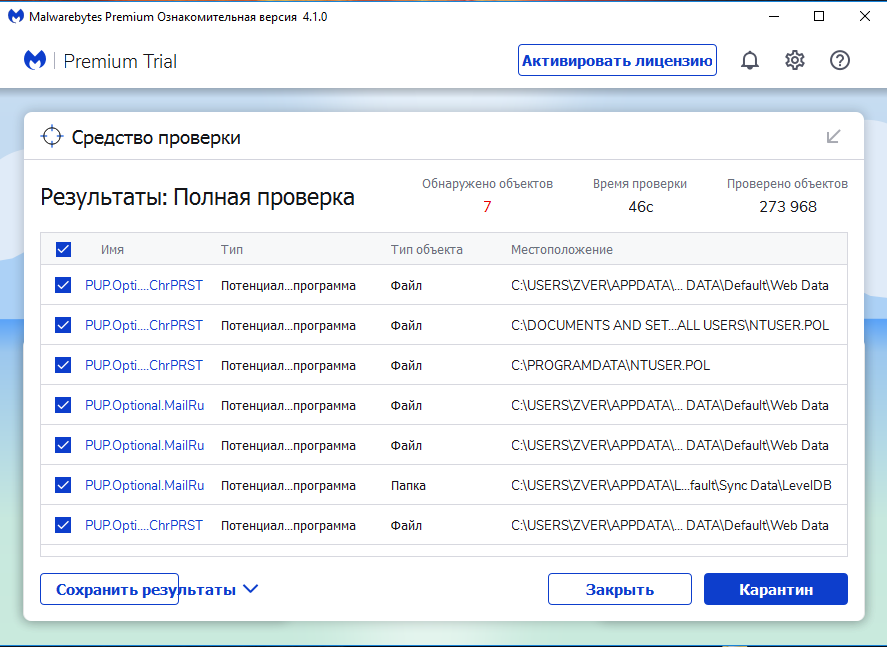
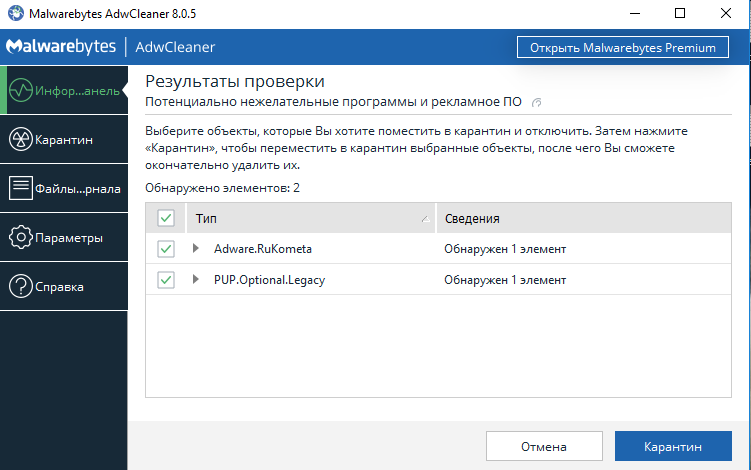
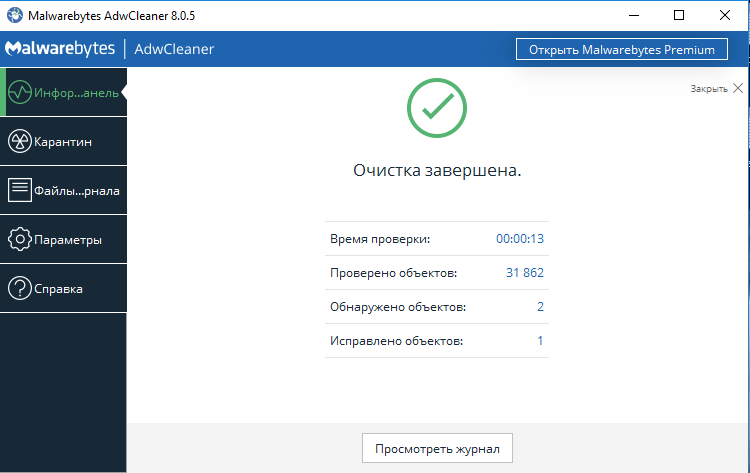
Answer the question
In order to leave comments, you need to log in
What's in Google add-ons/extensions?
And the virus file itself is in autoload and the temp folder, in your user's appdata
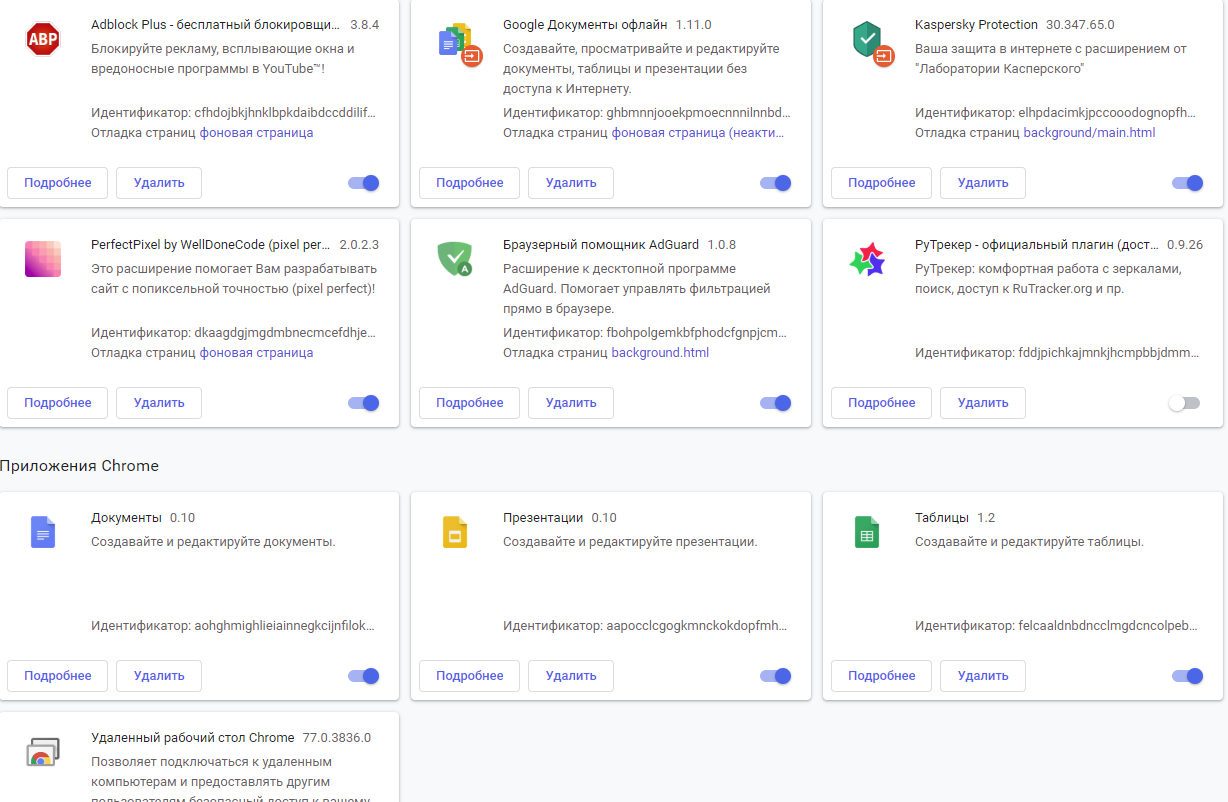
Here are the extensions. Kaspersky and adguard appeared there already as a result of a search for a solution. By the way, a new window has not yet appeared after posting a question on Habr(e). Did the bastard get scared?) But PUP.Optional.MailRu and others like them have not gone away.
Didn't find what you were looking for?
Ask your questionAsk a Question
731 491 924 answers to any question