Answer the question
In order to leave comments, you need to log in
How to remove Hyper-V default switch?
Hello!
Cannot remove virtual switch in hyper-v. I don’t remember how and why this one was created.
In the 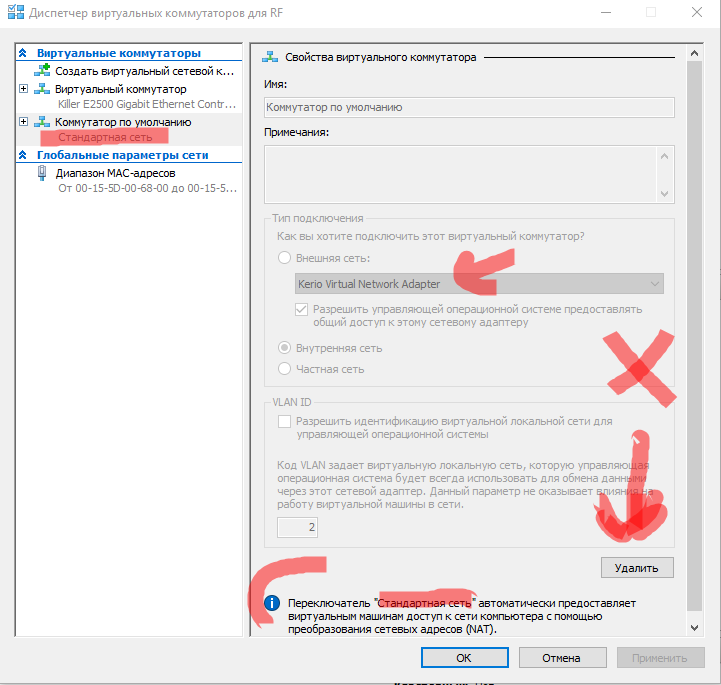
Device Manager, I deleted it, in network connections, this is the picture 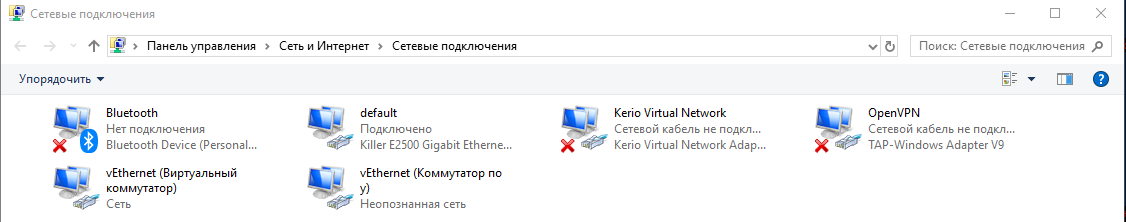
.
PS C:\WINDOWS\system32> get-VMSwitch
Name SwitchType NetAdapterInterfaceDescription
---- ---------- ---------------------- --------
External Killer E2500 Gigabit Ethernet Controller Virtual Switch
Default Switch Internal
PS C:\WINDOWS\system32> Remove-VMSwitch "Default Switch"
Confirmation
Are you sure you want to remove the "Default Switch" virtual switch?
[Y] Yes - Y [A] Yes to all - A [N] No - N [L] No to all - L [S] Suspend - S [?] Help
(default value is "Y"):Y
Remove -VMSwitch : Failed to remove virtual ethernet switch.
The "Internet Connection Sharing" automatic switch cannot be modified.
string:1 character:1
+ Remove-VMSwitch "Default Switch"
+ ~~~~~~~~~~~~~~~~~~~~~~~~~~~~~~~~ ~~~~~~~
+ CategoryInfo : InvalidArgument: (:) [Remove-VMSwitch], VirtualizationException
+ FullyQualifiedErrorId : InvalidParameter,Microsoft.HyperV.PowerShell.Commands.RemoveVMSwitch
Answer the question
In order to leave comments, you need to log in
go to the Properties of this connection, in the list of components look for a line on the topic Hyper-V Switch
-> select and click delete
Good day!
Unfortunately, in your case, you need to reinstall the Hyper-V role
Didn't find what you were looking for?
Ask your questionAsk a Question
731 491 924 answers to any question