Answer the question
In order to leave comments, you need to log in
Why is the virtual machine on hyperV slowing down?
Hello
There are
1. HyperV, on the parent machine (core i9, 64GB RAM, m2...)
2. network cards configured in bridge mode. The HyperV card is configured in External mode. When setting up, it was necessary to perform the cheat described at
https://superuser.com/questions/1637848/i-cant-add...
3. Virtual machine on HyperV: Win Server 2019, MS SQL Server 2019, IIS
4. During operation on rdp with this virtualka there are no problems There
is a problem - the virtualka slows down. Brakes at the entrance to the site on iis. Brakes when connecting to SQL Server via mssms. As if the virtual machine is somewhere in Australia.
How can I fix it?
Answer the question
In order to leave comments, you need to log in
How can I fix it?You need to figure out where to fix it.
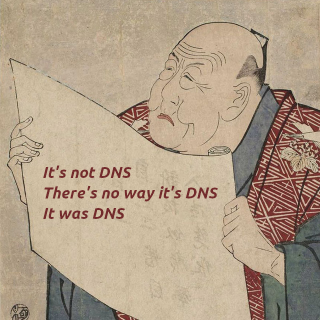
Didn't find what you were looking for?
Ask your questionAsk a Question
731 491 924 answers to any question