Answer the question
In order to leave comments, you need to log in
How to set up a Hyper -V network correctly?
Good day to all.
I have Windows 10 with Hyper -V enabled. There is some problem with the network setup.
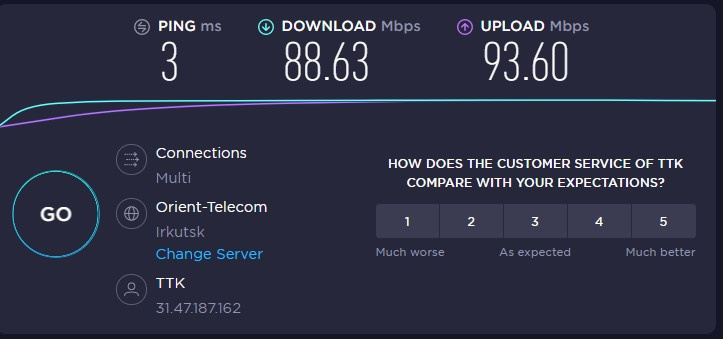
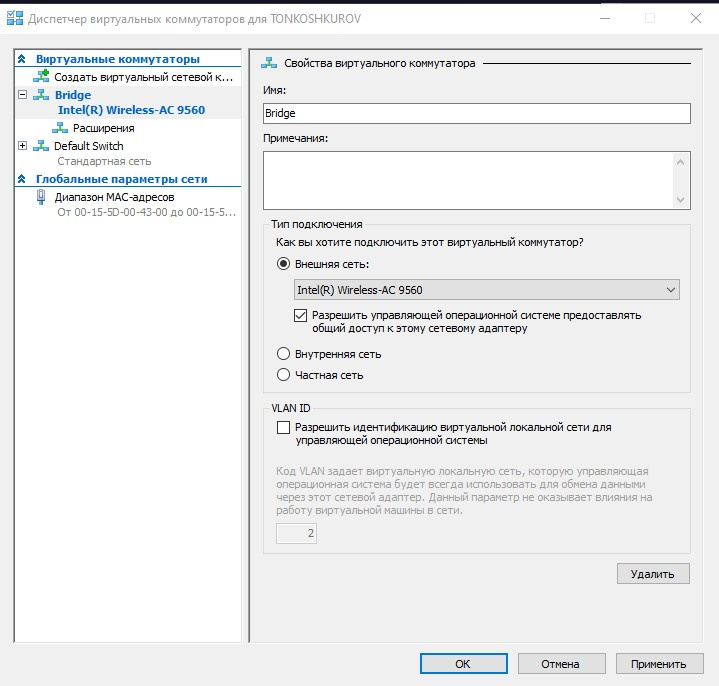
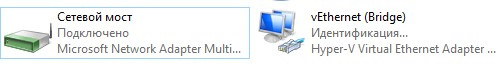
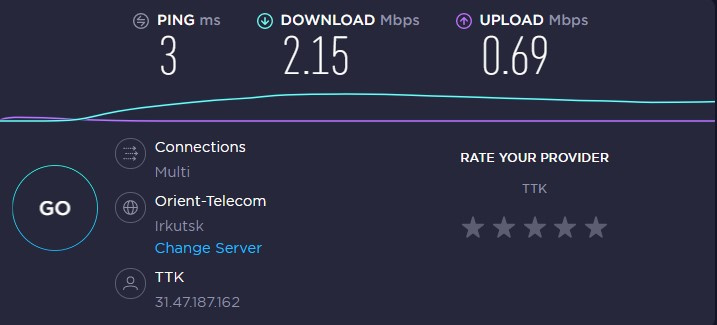
Answer the question
In order to leave comments, you need to log in
When Hyper-V is enabled, a virtual switch is created on the system.
In the properties of the virtual machine in the network section, select this switch.
And that's it.
please tell me what it can be connected with and how to win it?What is there to win? You seem to have allowed traffic through WIFI - hence the low speed.
Didn't find what you were looking for?
Ask your questionAsk a Question
731 491 924 answers to any question