Answer the question
In order to leave comments, you need to log in
How to remove Google Custom Search from Chrome?
Hello!
Can't remove Google Custom Search from Chrome. The search options say 'This setting has been enabled by your administrator', so I can't change the default search. I remember recently I launched an application update, and after that this thing appeared. Reinstalling didn't help. There are no more accounts in Chrome.
Here are the screenshots:
This is how it looks: 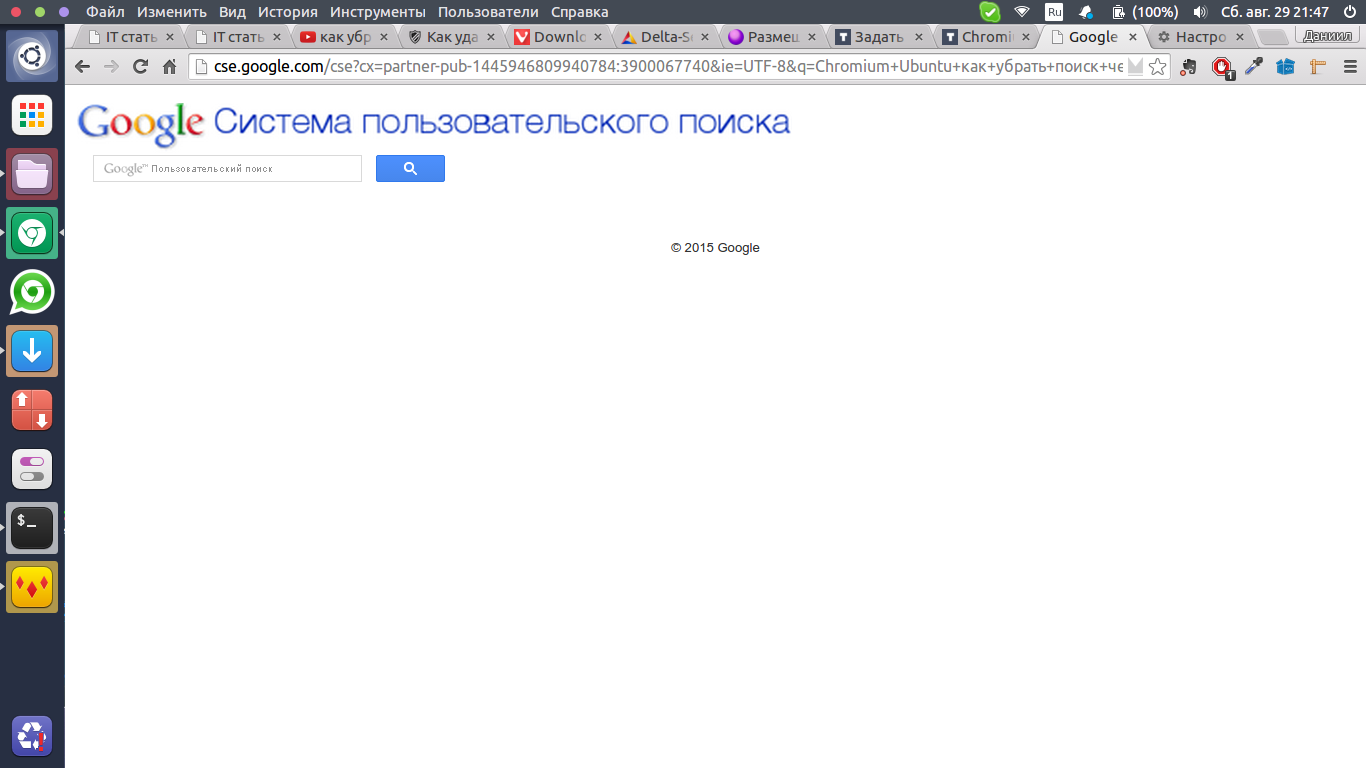
This is what is in the search settings: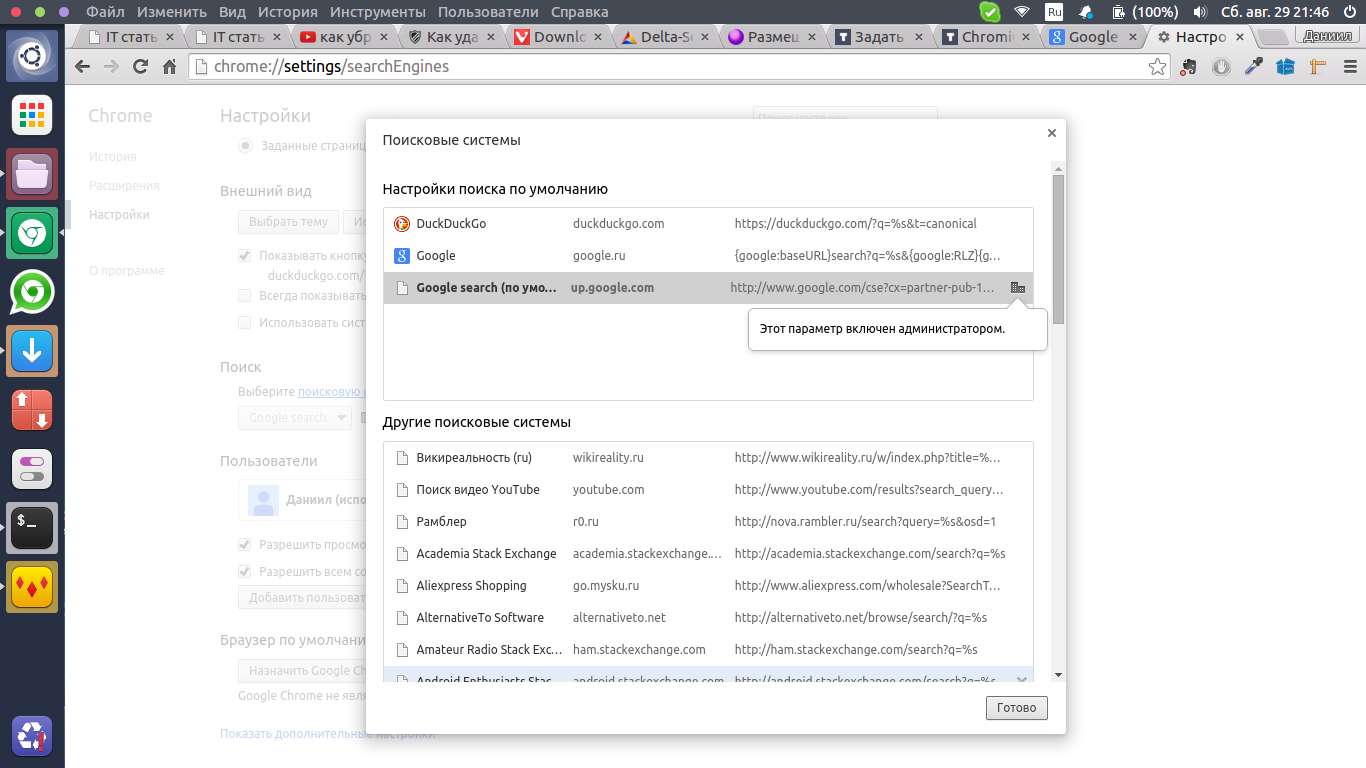
Answer the question
In order to leave comments, you need to log in
sudo apt-get purge google-chrome-stable
sudo apt-get install firefox
^____^
I have a Chromium browser, the installation had the same problem. It was solved like this:
$ sudo rm /etc/chromium/policies/managed/chrome.json
The problem is also solved with Google Chrome (naturally, the path to this file is different).
If the file is difficult to find through the terminal, then:
$ sudo nautilus
And look in the etc/chrome folder (/opt?)/policies/managed/chrome.json (just don't delete anything extra ^_^)
Didn't find what you were looking for?
Ask your questionAsk a Question
731 491 924 answers to any question