Answer the question
In order to leave comments, you need to log in
How to remove focus notification?
In Windows 10, there has long been such a thing as "Focus Attention" - turning off notifications when an application is in full screen mode. This is convenient, but it annoys me that after each session (working in full screen mode) I receive a notification that this mode is active. Yes, damn it, I already know it! Why do I need to see this every time? It is displayed as a notification, you open it - all of a sudden there really is something important, and there is this garbage. I do not need to cut off the mode itself, only the notification about it! How to do it?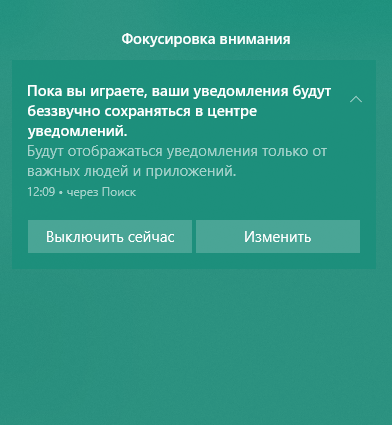
Answer the question
In order to leave comments, you need to log in
Didn't find what you were looking for?
Ask your questionAsk a Question
731 491 924 answers to any question