Answer the question
In order to leave comments, you need to log in
How to remove extra points without deleting faces in 3ds max?
How can I quickly remove these points so that in the end there is one solid box of 6 faces? 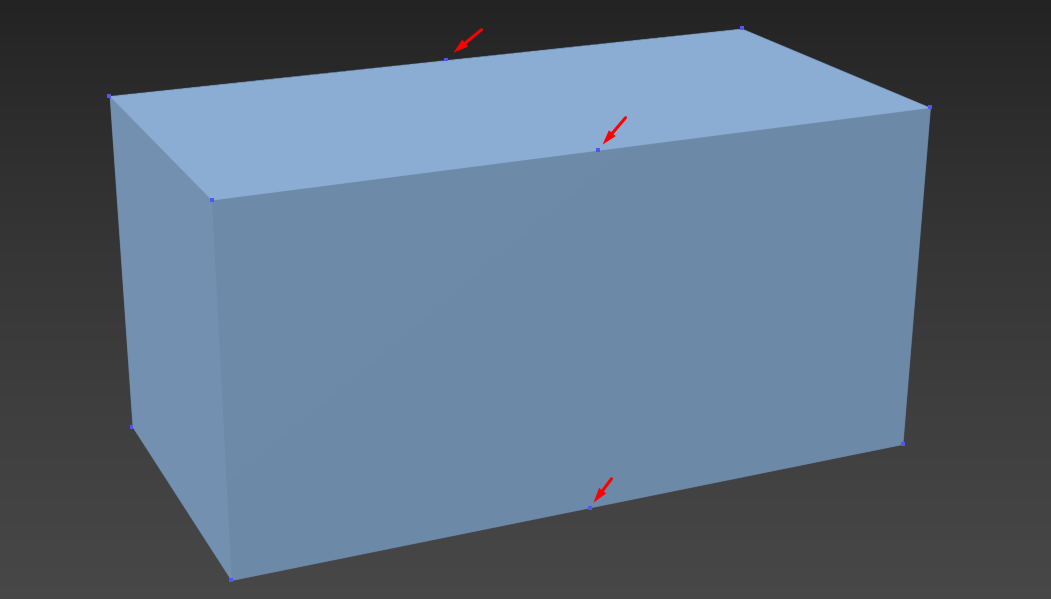
I understand that you can simply remove these points, and then connect the 2 remaining faces using a bridge. Are there any faster ways?
Answer the question
In order to leave comments, you need to log in
Didn't find what you were looking for?
Ask your questionAsk a Question
731 491 924 answers to any question