Answer the question
In order to leave comments, you need to log in
How to remove dots in place of spaces in Word (not all icons are displayed, namely the dot)?
In Word, dots appeared in place of spaces and are not removed in any way. Display mode for all icons, hyphens, etc. disabled. I reinstalled the Word, updated it, completely counted all the files associated with the Word as best I could, but the dots remained. They look like this:
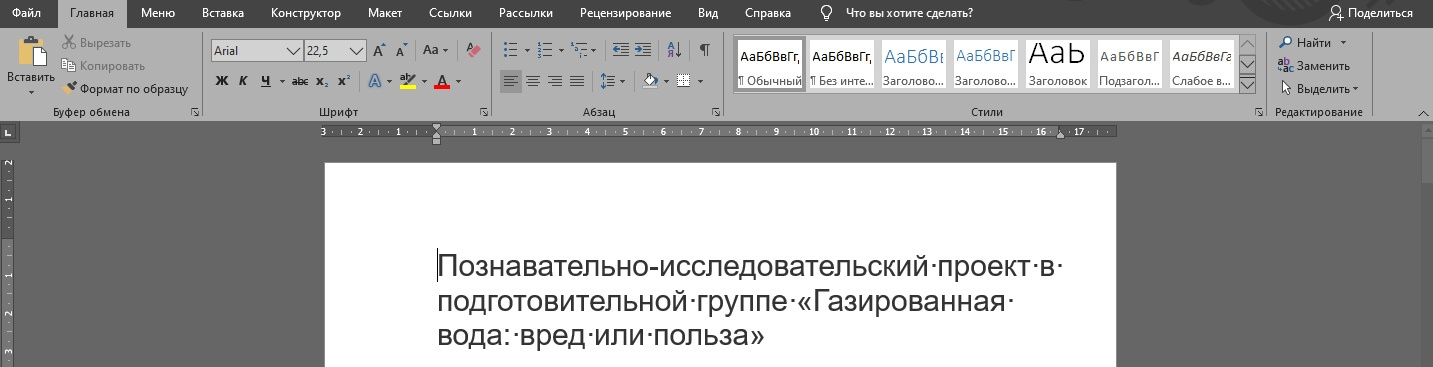
These dots do not affect the print and are not perceived by the system at all. Please tell me how to remove these dots.
Answer the question
In order to leave comments, you need to log in
Didn't find what you were looking for?
Ask your questionAsk a Question
731 491 924 answers to any question