Answer the question
In order to leave comments, you need to log in
How to remove artifacts in rdp session?
Good afternoon. When connecting to any server on any version of Windows, artifacts appear on a light background. Please tell me how to remove?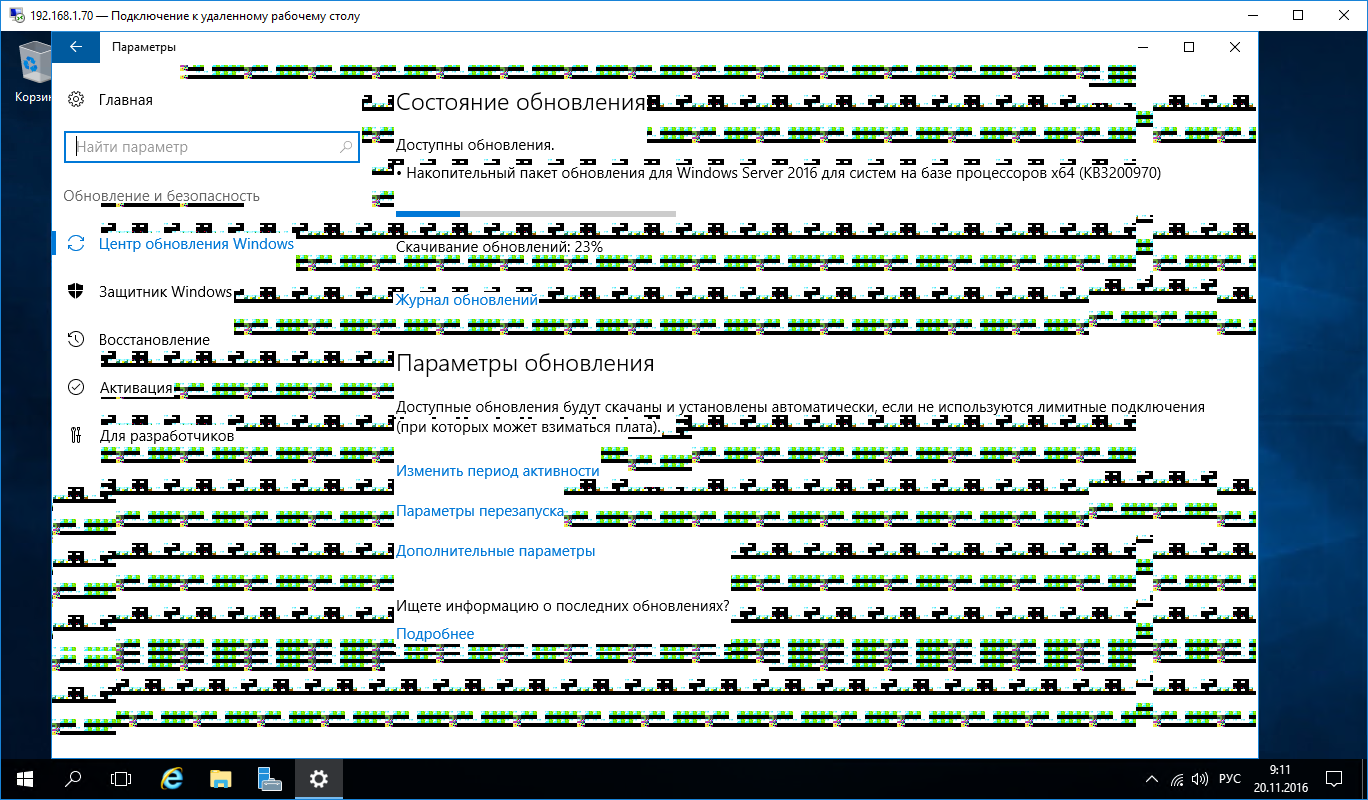
Answer the question
In order to leave comments, you need to log in
The problem was solved by unchecking "permanent bitmap caching" in the "interaction" tab.
You can reduce the bitness of the picture and remove the transfer of the theme and other embellishments from the remote machine.
Try to run tests for the video card, and if it is integrated, then check the memory. Just a banal overheating of the CPU / GPU is possible.
There are very few initial parameters to understand the problem.
What kind of hardware, temperature, is everything normal with drivers, etc., etc. ...
Didn't find what you were looking for?
Ask your questionAsk a Question
731 491 924 answers to any question