Answer the question
In order to leave comments, you need to log in
How to remove a column in html?
Hello!
You need to remove the 3rd column, but when you remove the div, the entire class is demolished.
Tell me what needs to be removed? And where to register that the background would be a picture? In CSS in body or HTML? And sometimes they prescribe here and there, but the background does not change. Thank you!
Page photo: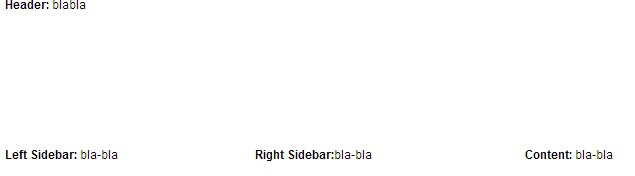
<!DOCTYPE HTML PUBLIC "-//W3C//DTD HTML 4.01//EN" "http://www.w3.org/TR/html4/strict.dtd">
<html xmlns="http://www.w3.org/1999/xhtml">
<head>
<meta http-equiv="content-type" content="text/html; charset=utf-8" />
<title></title>
<meta name="keywords" content="" />
<meta name="description" content="" />
<link rel="stylesheet" href="style.css" type="text/css" />
</head>
<body>
<div class="wrapper">
<div class="header">
<strong>Header:</strong> blabla
</div><!-- .header-->
<div class="middle">
<div class="container">
<div class="content">
<strong>Content:</strong> bla-bla
</div><!-- .content-->
</div><!-- .container-->
<div class="left-sidebar">
<strong>Left Sidebar:</strong> bla-bla
</div><!-- .left-sidebar -->
<div class="right-sidebar">
<strong>Right Sidebar:</strong>bla-bla
</div><!-- .right-sidebar -->
</div><!-- .middle-->
</div><!-- .wrapper -->
</body>
</html>* {
margin: 0;
padding: 0;
}
html {
height: 100%;
}
body {
font: 12px/18px Arial, sans-serif;
width: 100%;
height: 100%;
}
.wrapper {
width: 1000px;
margin: 0 auto;
min-height: 100%;
height: auto !important;
height: 100%;
}
/* Header
-----------------------------------------------------------------------------*/
.header {
height: 150px;
background: white;
}
/* Middle
-----------------------------------------------------------------------------*/
.middle {
width: 100%;
padding: 0 0 100px;
position: relative;
}
.middle:after {
display: table;
clear: both;
content: '';
}
.container {
width: 100%;
float: left;
overflow: hidden;
}
.content {
padding: 0 0 0 520px;
}
/* Left Sidebar
-----------------------------------------------------------------------------*/
.left-sidebar {
float: left;
width: 250px;
margin-left: -100%;
position: relative;
background: white;
}
/* Right Sidebar
-----------------------------------------------------------------------------*/
.right-sidebar {
float: left;
width: 250px;
margin-left: -100%;
left: 250px;
position: relative;
background: white;
}
}Answer the question
In order to leave comments, you need to log in
Didn't find what you were looking for?
Ask your questionAsk a Question
731 491 924 answers to any question