Answer the question
In order to leave comments, you need to log in
How to connect to remote desktop on mac?
I understand that the question is quite spatial, but I'll ask. We have a Mikrotik router, a specialist has configured pptp VPN on it. Everything works on Windows - both the vpn itself and the remote desktop are connected. There is no support for pptp vpn connections in macos now. Therefore, I tried using this instruction to configure the l2tp version. Set up, connected! But Microsoft Remote Desktop does not connect to the remote desktop.... 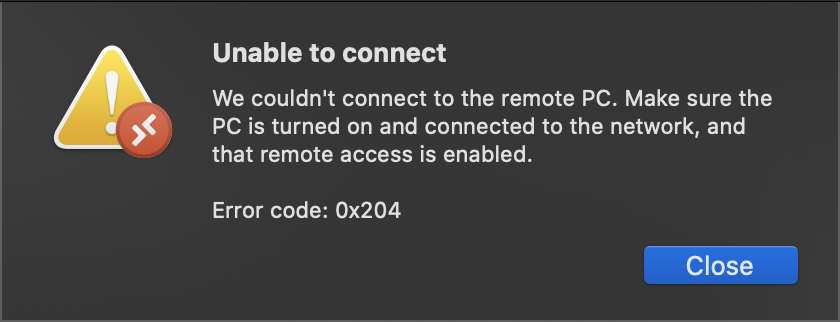
At the same time, it connects without a VPN connection (by the external address of the router with port forwarding to a computer on the network). I also get connected if I establish a vpn connection through an unofficial pptp client, primo vpn.
Tell me what is missing, where to dig? What settings in the router/desktop connection properties to check?
Answer the question
In order to leave comments, you need to log in
And what's different from the usual horizontal menu?
hundreds of examples online
which desktop? Where is he located? Is there somewhere behind a VPN?
Is he really included? is a computer available?
see how many questions, describe the situation more clearly.
Ask this question to the one who set it up, perhaps other firewall rules are prescribed for l2tp
Dear author, tell me how did you solve this problem in the end? What was the matter, in Mikrotik or in MacOS?
The problem is exactly the same in every way.
UPD. The solution is found and it is quite simple and concise. Tried on 2 machines with the same error. After creating a VPN. It is necessary to click in the network settings (at the bottom of the settings wheel) and select "network order", (network priority - set servie order) and in this priority put the newly created VPN above all others in the first place. After that, when connecting to RDP, error 0x204 does not appear.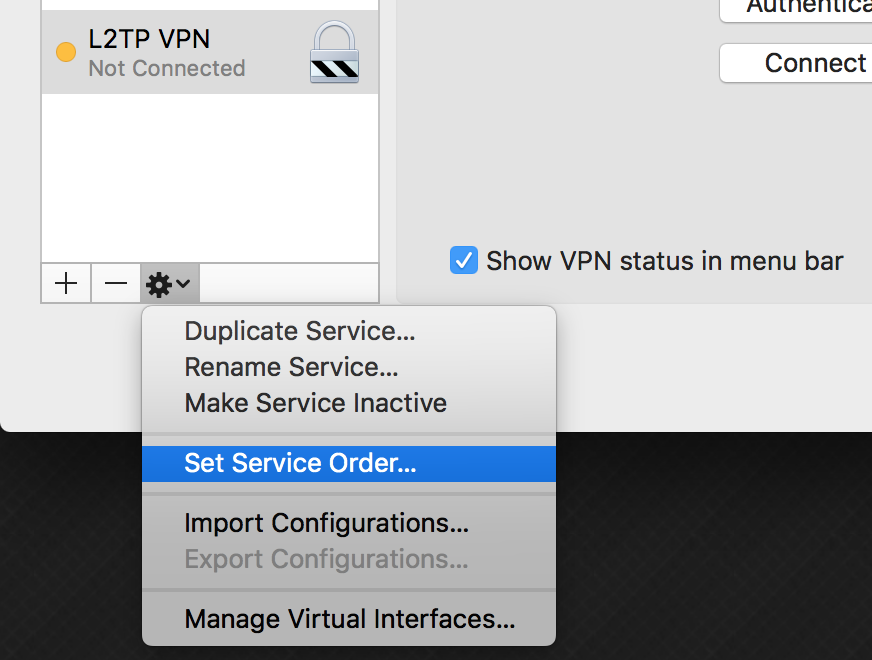
Didn't find what you were looking for?
Ask your questionAsk a Question
731 491 924 answers to any question