Answer the question
In order to leave comments, you need to log in
How to reinstall the required Xdebug?
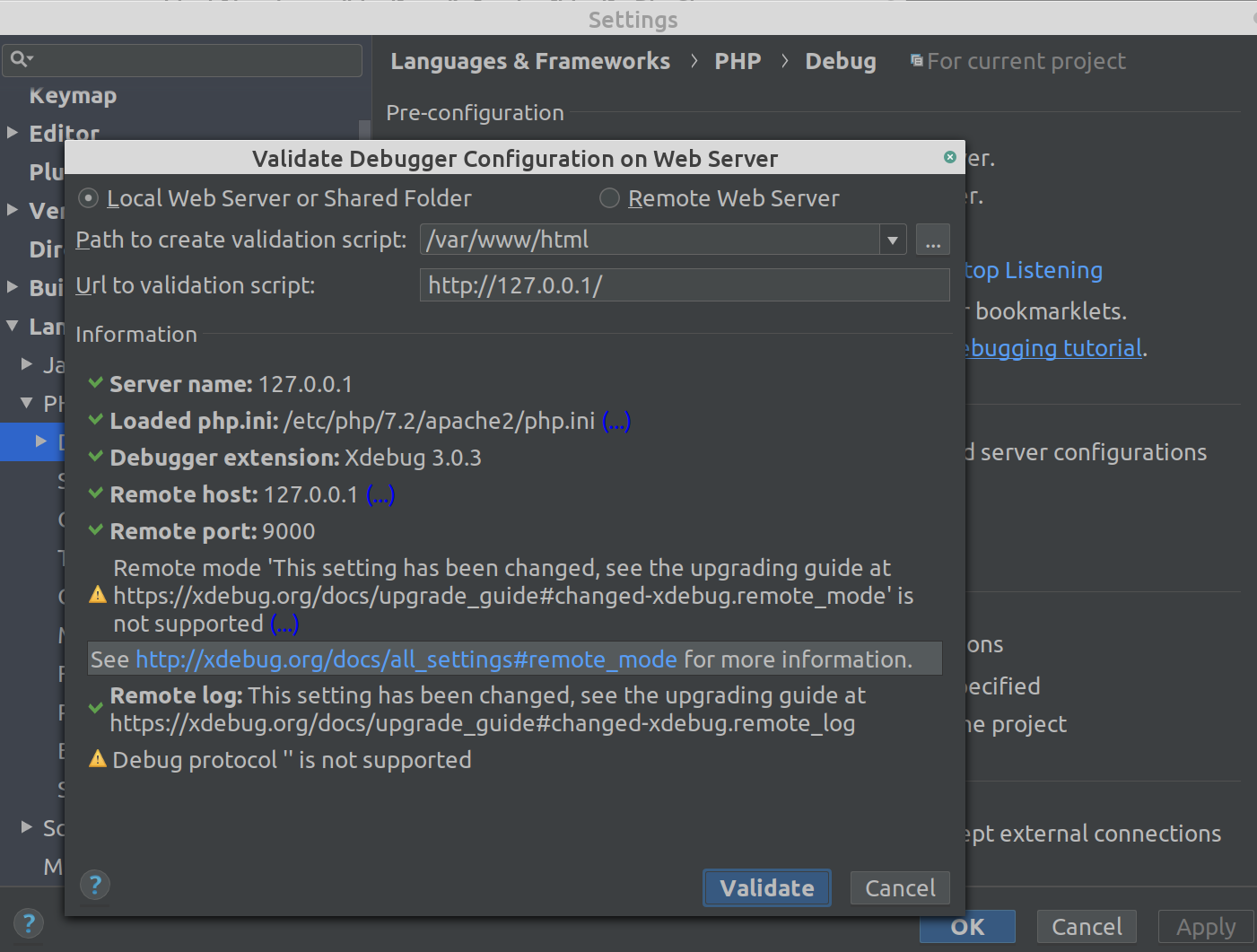 Phpstorm 2018.3 , Lamp, php 7.2. just installed according to this manual ( https://freshnotes.top/2016/12/ustanovka-i-nastroj... ) for my version of xdebug "sudo apt install php7.2-xdebug", there was a choice or for my version or for Lamp, I chose, as already clear above, the version for 7.2 and not for Lamp. After I finished debugging didn't work and I decided to go through validation which made it clear from stackoverflow answers that I need another xdebug. Is it possible to reinstall xdebug to a suitable version for phpstorm and how to do it? Or do I need a new phpstorm crack?
Phpstorm 2018.3 , Lamp, php 7.2. just installed according to this manual ( https://freshnotes.top/2016/12/ustanovka-i-nastroj... ) for my version of xdebug "sudo apt install php7.2-xdebug", there was a choice or for my version or for Lamp, I chose, as already clear above, the version for 7.2 and not for Lamp. After I finished debugging didn't work and I decided to go through validation which made it clear from stackoverflow answers that I need another xdebug. Is it possible to reinstall xdebug to a suitable version for phpstorm and how to do it? Or do I need a new phpstorm crack?
Answer the question
In order to leave comments, you need to log in
I don't know what the stackoverflow answers said, but xdebug is quite "the one", fresh version 3, you just need to configure it correctly.
xdebug.mode = debug
xdebug.client_host=127.0.0.1
xdebug.start_with_request=trigger
xdebug.client_port = 9000
# (но рекомендую использовать стандартный 9003 порт, т.к. на 9000 вешается fpm в стандартных конфигах часто)Didn't find what you were looking for?
Ask your questionAsk a Question
731 491 924 answers to any question