Answer the question
In order to leave comments, you need to log in
How to register a route to the home network from the office?
Good afternoon, tell me how to register a route from the org office to the home network, I activated the PPTP server on
Mikrotik
, created a user, entered ip addresses for clients to receive . 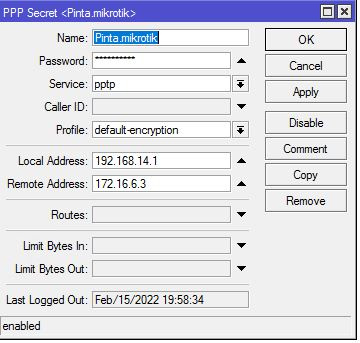
I get the organization’s network, I can go to the terminal server, but I can’t go in the opposite direction, from the office to my home computer, I need to register the route, but it doesn’t work. If there is an opportunity, show me how to register the route. Do I need to register it on the router or on the server from which I want to go to my home computer?
Home network 192.168.88.x/24
Org network 192.168.14.x/24
vpn client ip address 172.16.6.2
Answer the question
In order to leave comments, you need to log in
And why did you decide at all that something will go to your home network? You have a point-to-point connection, the client received ONE IP in the office network via pptp, registered this route for himself and works for himself. But in order to work in the opposite direction, you need to register a route through Mikrotik to this specific IP through this specific interface (and even then I'm not at all sure that it will work).
For network-to-network communication, pptp is usually not used.
Access to both Mikrotik?
Where the PPTP server is raised:
In the PPP-Interface:
Create an interface with a name for example PPP-HOME and bind it to the user under which the home microtic (Pinta.mikrotik) is connected (this is so that a dynamic one is not created)
In the picture, the error
Local address must be from the same subnets as remote address
Specify the route to the home network
/ip route
add distance=1 dst-address=192.168.88.0/24 gateway=PPP-HOME
or
add distance=1 dst-address=192.168.88.0/24 gateway=172.16.6.1 (local address - but not good)
On home:
/ip route
add distance=1 dst-address=192.168.14.0/24 gateway=PPP-OFFICE (name of your PPP client)
or
add distance=1 dst-address=192.168.14.0/24 gateway=172.16.6.2 (remote address)
I stopped suffering from this garbage when I figured out OSPF - now dynamic routes are created by themselves
Didn't find what you were looking for?
Ask your questionAsk a Question
731 491 924 answers to any question