Answer the question
In order to leave comments, you need to log in
How to recover an SSD disk partition?
Good afternoon forum users.
I have a Gigabyte 240Gb SSD, it has been used for about 6 months under Win 10. Suddenly, Windows stopped seeing the disk, I connect the disk via usb to another PC, there are no partitions. Tell me please, who already has experience with solving this problem, what programs do you recommend for recovery?
tested:
RS Partition Recovery
Remo Recover
AOMEI Partition Assistant Professional Edition 8.5
MiniTool Partition Wizard
Acronis Disk Director 12
Windows Disk Management:
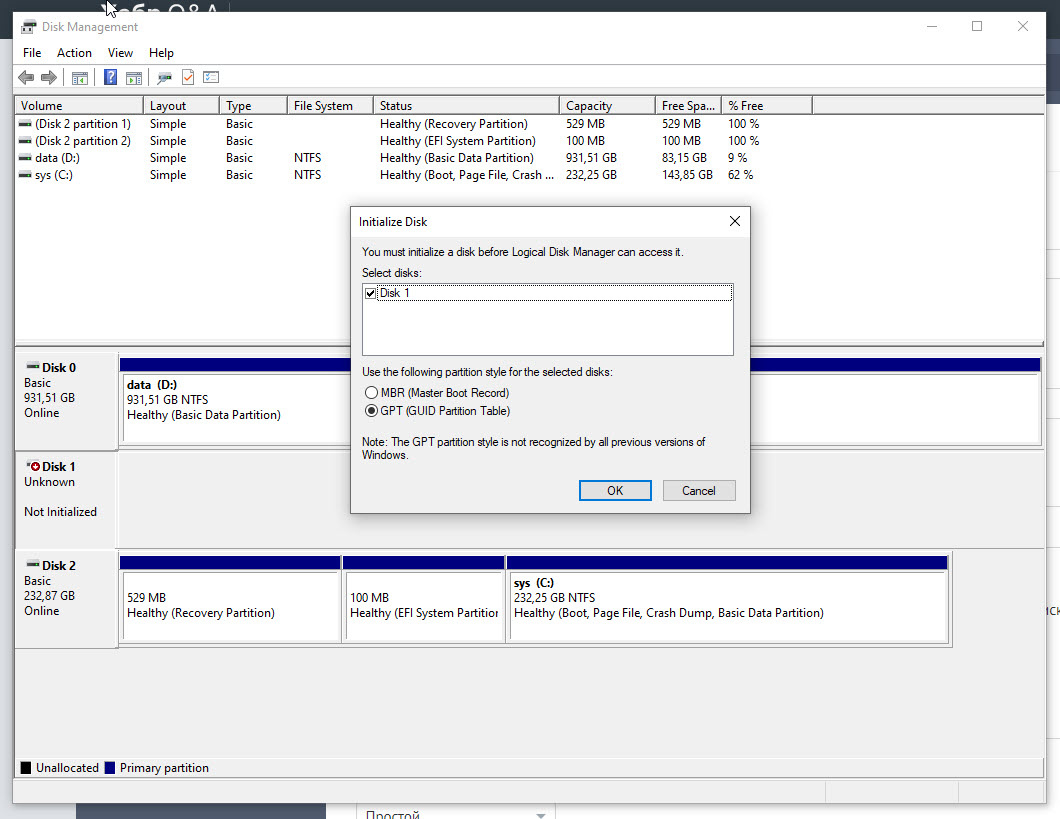
Answer the question
In order to leave comments, you need to log in
Suddenly, Windows stopped seeing the disk, I connect the disk via usb to another PC, there are no partitions
what programs do you recommend for recovery?
Suddenly Windows stopped seeing the diskif the loss of partitions is not due to data manipulation on the disk, then this is a hardware problem (especially if its size is not visible in the manager) with a high probability of death of the disk controller (by the way, there is an option when the controller on the motherboard died or a problem with the cable, but this is checked, by plugging the disk into another sata connector, since you checked it on another PC, this option is no longer available).
testdisk
Helps to restore the partition table or at least the files.
Didn't find what you were looking for?
Ask your questionAsk a Question
731 491 924 answers to any question