Answer the question
In order to leave comments, you need to log in
How to recover a Mac OS partition on a disk with no file system detected?
Hello.
My Mac OS partition on my laptop has crashed, now I can't access it and I can't get files that are important to me from it.
I would be very grateful if you tell me how to restore access to the partition and pull out important files.
Disk information:
Intel SSD 520 Series 480GB
When I connect the disk to another working computer using USB, I get the following error:
The disk you inserted was not readable by this computer.
The Windows partition functions normally.
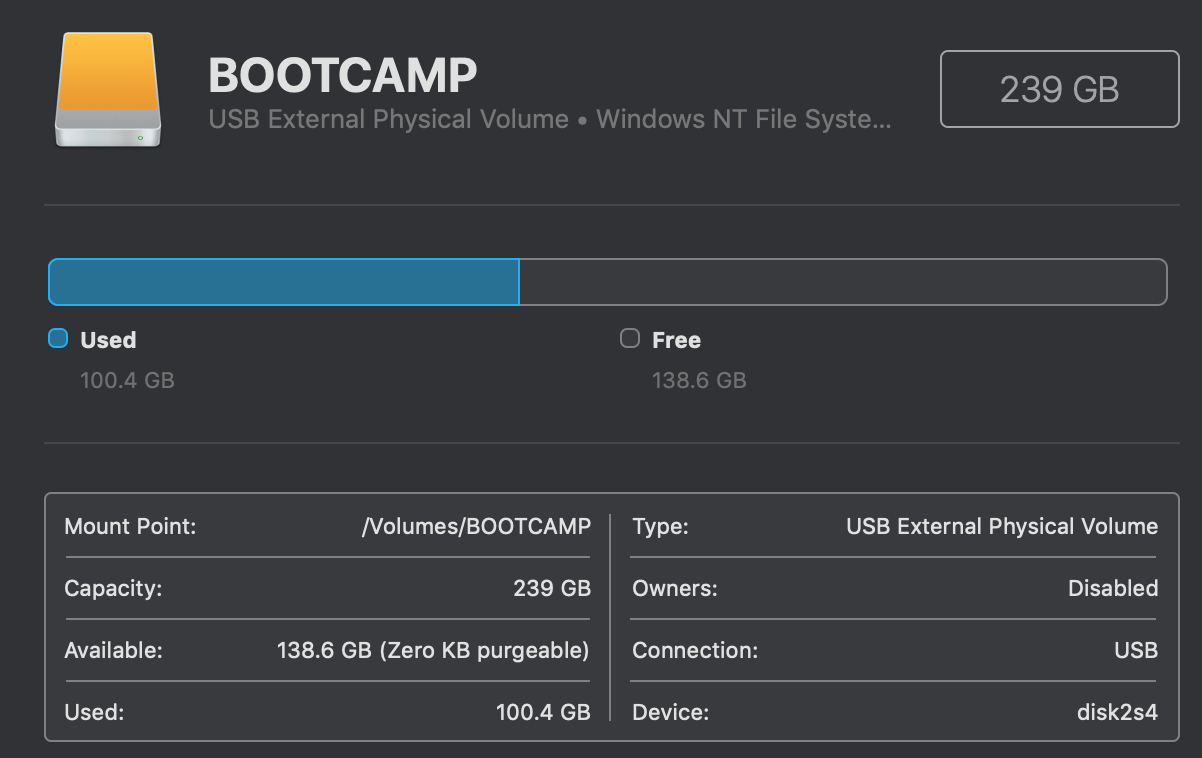
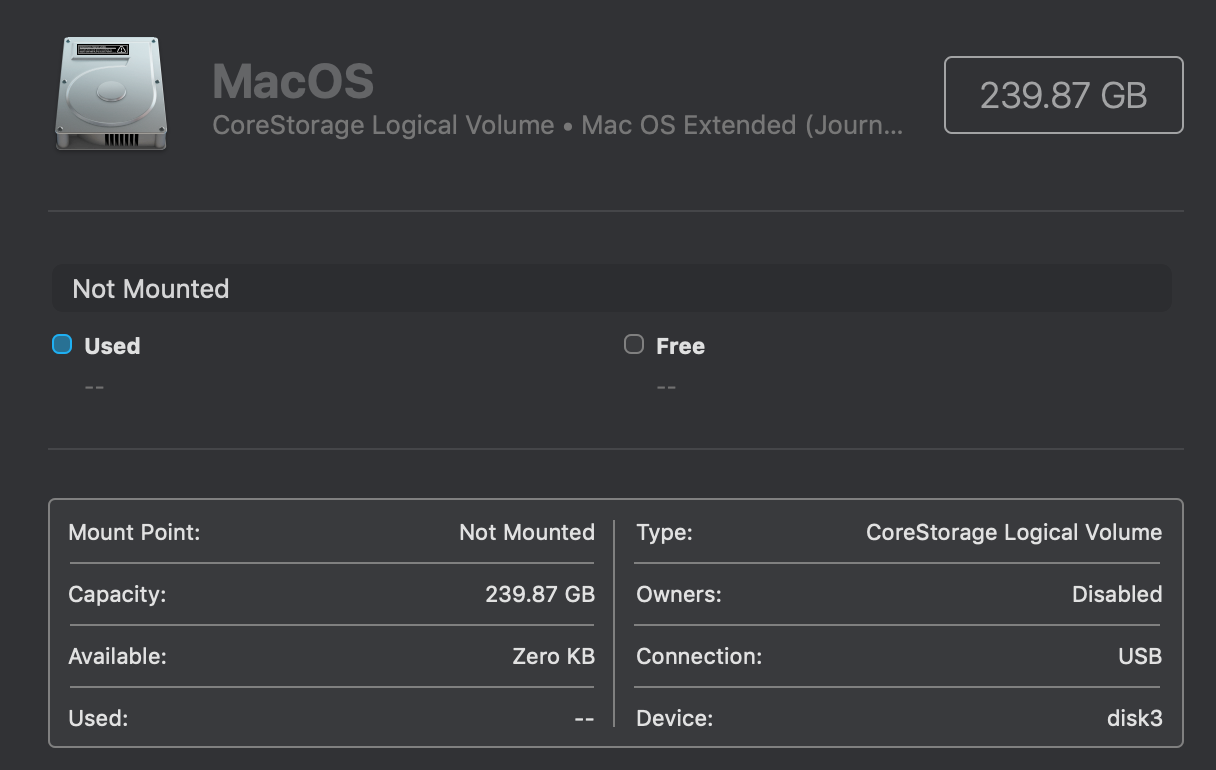
Performing fsck_hfs -fy -x /dev/rdisk3
Checking Journaled HFS Plus volume.
Invalid B-tree node size
The volume could not be verified completely.
File system check exit code is 8.
Restoring the original state found as unmounted.
File system verify or repair failed.
Answer the question
In order to leave comments, you need to log in
I think that it is unlikely that it will be possible to directly restore in the sense of "returning as it was."
If possible, connect the SSD to a Windows machine and see what R.saver tells you: https://rlab.ru/tools/rsaver.html
The program is free and does not contain full functionality for recovering from HFS and HFS +, but it does volume supports reading from intact file systems used in Mac OS.
If R.saver does not read the section, then you will need paid utilities (I don’t even remember any free ones), with which you will need to scan the section with the necessary data.
You can start with Raise Data Recovery or UFS Explorer Standard edition: https://rlab.ru/tools/commercial/
Trial versions are fully functional and allow you to save small files, ie. you can try out the program before purchasing a license. These programs already have versions for Mac OS.
everyone advises ...
Performing fsck_hfs
fsck_hfs100% up to date, but for Linux FSCK (as well as CHKDSK under Windows) all I can say is that if you need data, run from it like you do. fire! 1. macOS is pulled up when you restore from your Apple ID account, so in any case you will not lose your data;
2. It's easier not to use Windows at all on a MacBook - no Boot Camp, no Parallels;
3. Replace the SSD at an official Apple service center and restore when installing macOS.
Didn't find what you were looking for?
Ask your questionAsk a Question
731 491 924 answers to any question