Answer the question
In order to leave comments, you need to log in
How to quickly switch from the built-in terminal to editing a file in VSCode?
Maybe there are some standard hotkeys?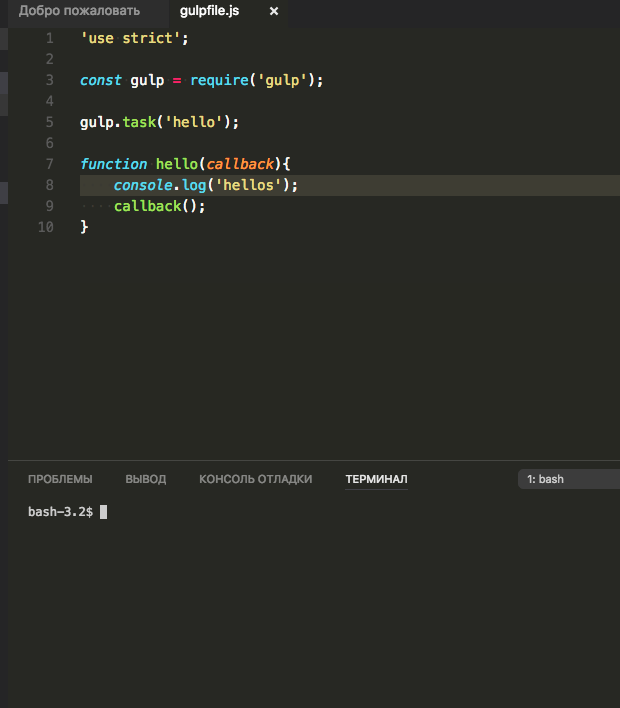
Answer the question
In order to leave comments, you need to log in
Open File > Preferences > Keyboard Shortcuts
1. To switch to the workbench.action.terminal.focus terminal 2. To switch to the workbench.action.focusActiveEditorGroup
editor
3. To completely close the built-in
terminal workbench.action.terminal.kill terminal, you lose all environment settings of the current session.
Didn't find what you were looking for?
Ask your questionAsk a Question
731 491 924 answers to any question