Answer the question
In order to leave comments, you need to log in
Answer the question
In order to leave comments, you need to log in
Open the picture in the dropbox on your phone, click on the "square with an arrow" icon in the upper right corner 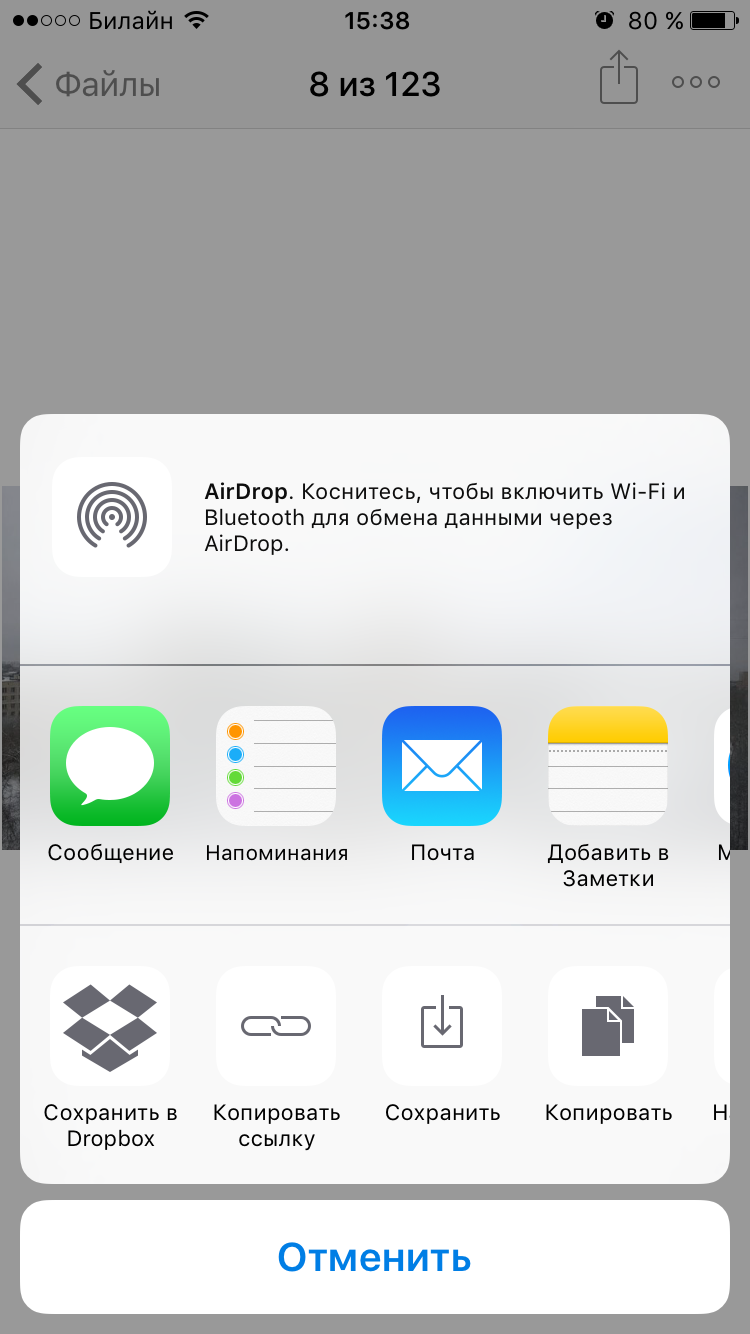
Didn't find what you were looking for?
Ask your questionAsk a Question
731 491 924 answers to any question