Answer the question
In order to leave comments, you need to log in
How to properly set up domain mail (DKIM and SPF) for Mailchimp?
Hello!
So far I can't figure out what the problem is. Setting up for the first time. Toli I do it in the wrong place, or I introduce it in the wrong way.
Previously, I registered the domain settings on the hosting in order to use domain mail on Yandex. I want to use the same mail on the Mailchimp service.
When trying to set up custom domain authentication (DKIM and SPF) for Mailchimp, based on this
instruction , I constantly get on the service side (waited the required 48 hours - no changes): 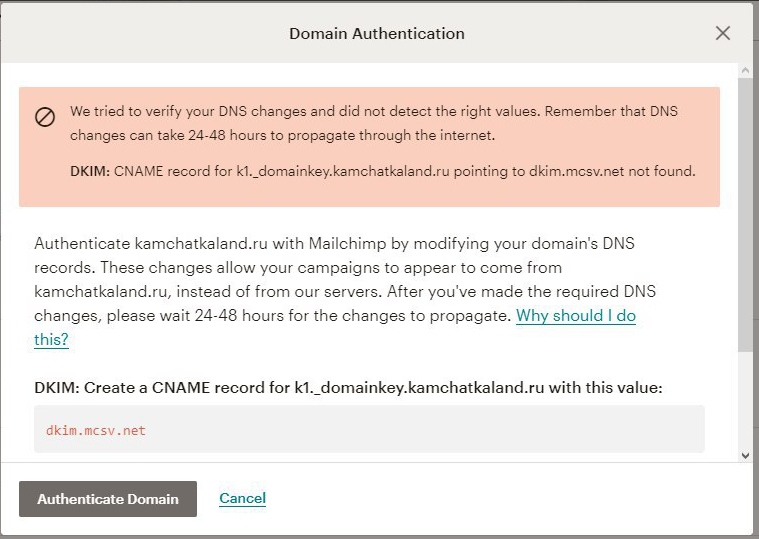
TXT, prescribed that in the instructions:
• DKIM:
Create a CNAME record for k1._domainkey.yoursite.com with this value: dkim.mcsv.net.
• SPF:
Create a TXT record for yoursite.com with this value: v=spf1 include:servers.mcsv.net ?all
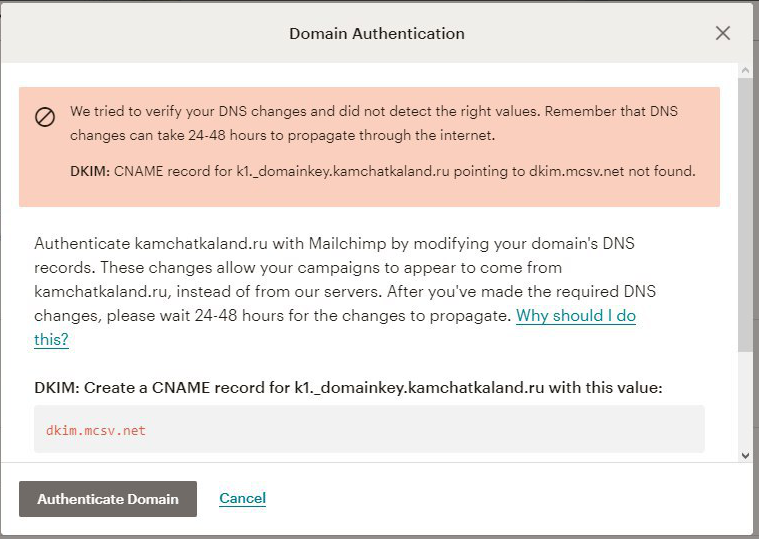
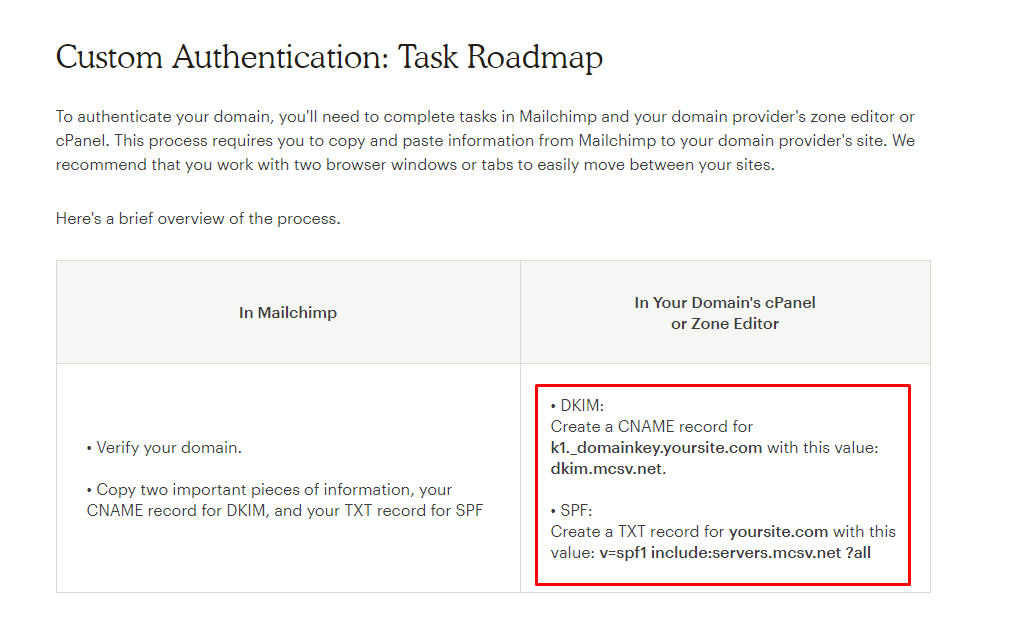
Answer the question
In order to leave comments, you need to log in
DNS changes need to be made where your DNS zone is hosted, not where the website is hosted or where mail is hosted. If you transferred the DNS zone to Yandex (left the registrar a request to change the list of domain NS servers), then it is on Yandex, or you didn’t change it, then it is where it was. You can look up your current servers by whois.
You need to compose the SPF record in such a way as to include both Yandex servers and Mailchimp servers, i.e.
DKIM records must be made separately for Yandex (transfer the TXT record that is now on Yandex to the correct zone) and a separate CNAME record for Mailchimp. They have different selectors, so they don't interfere with each other.
Didn't find what you were looking for?
Ask your questionAsk a Question
731 491 924 answers to any question