Answer the question
In order to leave comments, you need to log in
How to properly organize a non-simple wrapper for a site (container, wrapper)?
How to properly organize a wrapper for an adaptive site (mobile, tablet, desktop. mobile first)? will not work, because there are blocks in the stream that should stretch to the entire width of the screen. 100vw is not suitable due to the fact that in some browsers vertical scrolling is included in the viewport part, that is, horizontal scrolling appears.
The site structure looks like this:<header/main/footer class="*/*/*-main container">
<header>
<section1></a>
<section2></a>
<section3></a>
</header>
<main>
<div1></div>
<div2></div>
<div3></div>
<div4></div>
<div5></div>
<div6></div>
</main>
<footer>
<span1></span>
<span2></span>
</footer>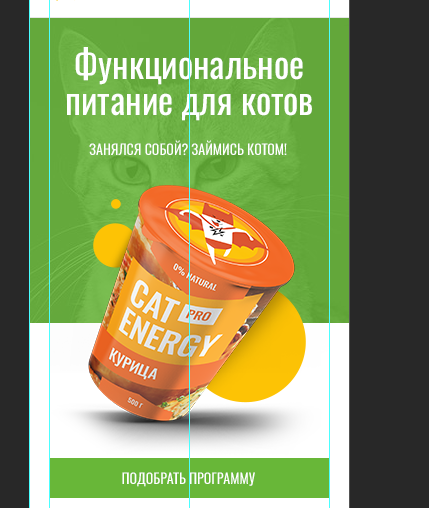
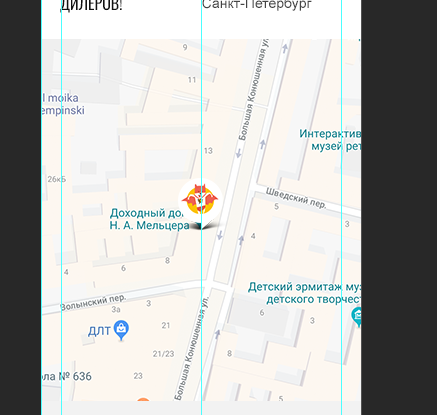
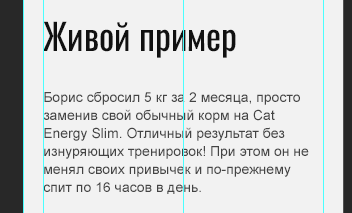
body {
min-width: 320px;
margin: 0 auto;
padding: 0;
}Answer the question
In order to leave comments, you need to log in
Didn't find what you were looking for?
Ask your questionAsk a Question
731 491 924 answers to any question