Answer the question
In order to leave comments, you need to log in
How to properly "nail" Windows XP after installing Windows 7
Good afternoon, habralyudam.
In the sistemnik with two screws (see picture )
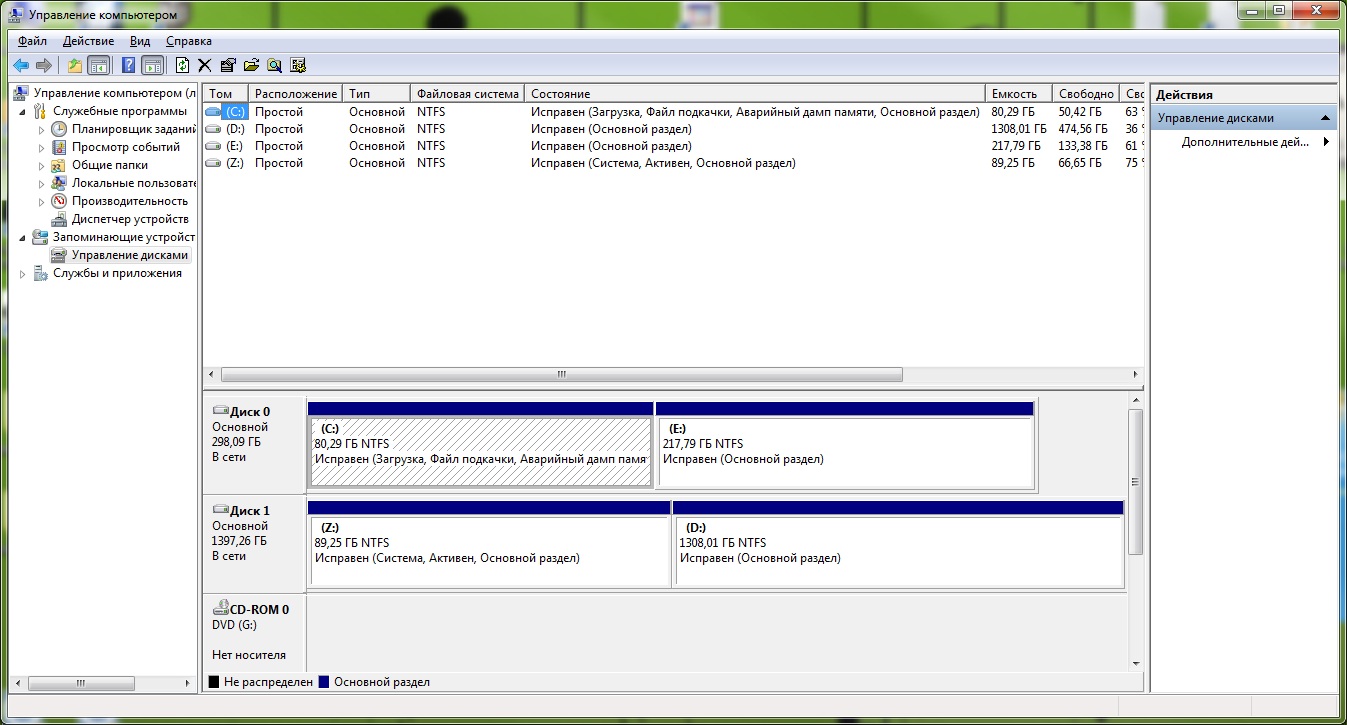
was put seven (on a smaller screw)
Before that, on drive Z: - was XP.
Now when the computer boots up for 30 seconds, a boot option is shown where there are two menus:
Loading a previous version of Windows and Windows 7
What does the boot come from the screw on which XP was installed.
If you select a partition for loading, where the toast is Seven, then the computer is not loaded.
The hidden Boot folder is also on the smaller screw (Z:).
Task : correctly demolish XP, remove disk Z and give the entire larger hard drive for data.
Thanks in advance
Answer the question
In order to leave comments, you need to log in
You can demolish / format old partitions and expand existing ones directly from the window on the screen; then (when the seven will not be loaded) boot from the windows dvd / usb into the recovery console and do bootrec / fixboot and bootrec / fixmbr and bootrec / rebuildbcd.
The method is probably not the most correct, but in my memory it has always worked.
Win7 is on the C: partition?
You need to make the partition where Windows 7 is located active. It is not active for you. And from section Z: remove the activity attribute. You can do this with DISKPART.
1) Run Command Prompt as Administrator;
2) Run DISKPART;
3) The "list disk" command gives a list of disks in the system;
4) The "select 0" command sets the focus to disk 0 (if you need a different one, change the number);
5) The "list partition" command gives a list of partitions;
6) The "select partition 2" command sets the focus to partition 2;
7) The "active" command marks the selected partition as active.
Perhaps, since you do not have Boot files on the system partition, you will have to restore boot parameters using bootrec, as advised above. You can also be helped by bcdboot, which, as I understand it, just restores Boot files. This command should help: "bcdboot c:\windows /sc: /l ru-RU"
Have you tried EasyBCD offsite here http://neosmart.net/dl.php?id=1 ? Functional description here http://ru.wikipedia.org/wiki/EasyBCD .
Why such difficulties? Run msconfig, go to the "boot" tab and delete unnecessary items:
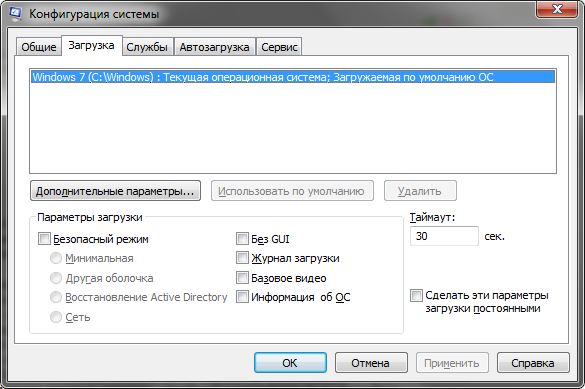
Didn't find what you were looking for?
Ask your questionAsk a Question
731 491 924 answers to any question