Answer the question
In order to leave comments, you need to log in
How to properly launch applications in Ubuntu 14.10 terminal?
In Ubuntu 14.10 (bit depth doesn't matter) you can't run the application directly in the application directory, you have to go up one level and run it on the directory/program basis.
Why so, is it a feature or a bug?
Here is an example of my ordeals in the terminal: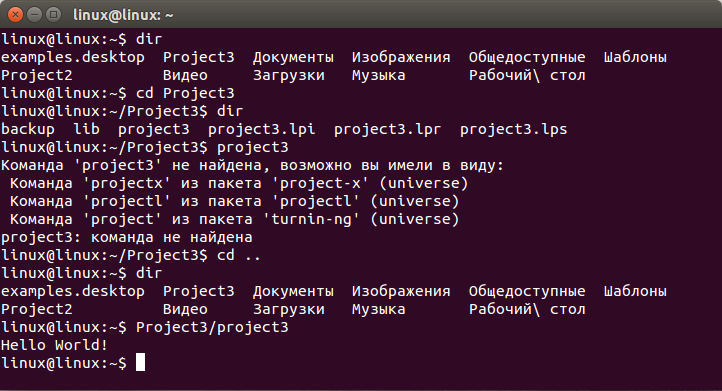
Answer the question
In order to leave comments, you need to log in
This is not a feature, but a feature.
By default, the search goes through all paths from the PATH variable + the current directory.
That's just the designation of the current directory you need to write ./
For example:
./project3
then the system will understand that you are running the program (script) from the current directory.
you can also write PATH=~/Project3:$PATH
in ~/.bashrc at the end ,
then the directory (folder) you need will also be added to the path to search for your "executes"
Didn't find what you were looking for?
Ask your questionAsk a Question
731 491 924 answers to any question