Answer the question
In order to leave comments, you need to log in
How to properly install the bootloader (grub2)?
Debian 9 was installed on an encrypted partition as follows: in an encrypted LVM partition, root and swap in it, /boot on a separate partition and unencrypted. This was done during installation, from a regular installer. Then it was necessary to install windows on the computer (at work). To restore grub, I did the following: booted from the system installed on an external HDD (connected via USB), decrypted the root mounted to /mnt, and /boot mounted to /mnt/boot. after that, I executed the following commands: sudo grub-install --root-directory=/mnt /dev/sda
and sudo update-grub --output=/mnt/boot/grub/grub.cfg
After that, the following is displayed in the boot: 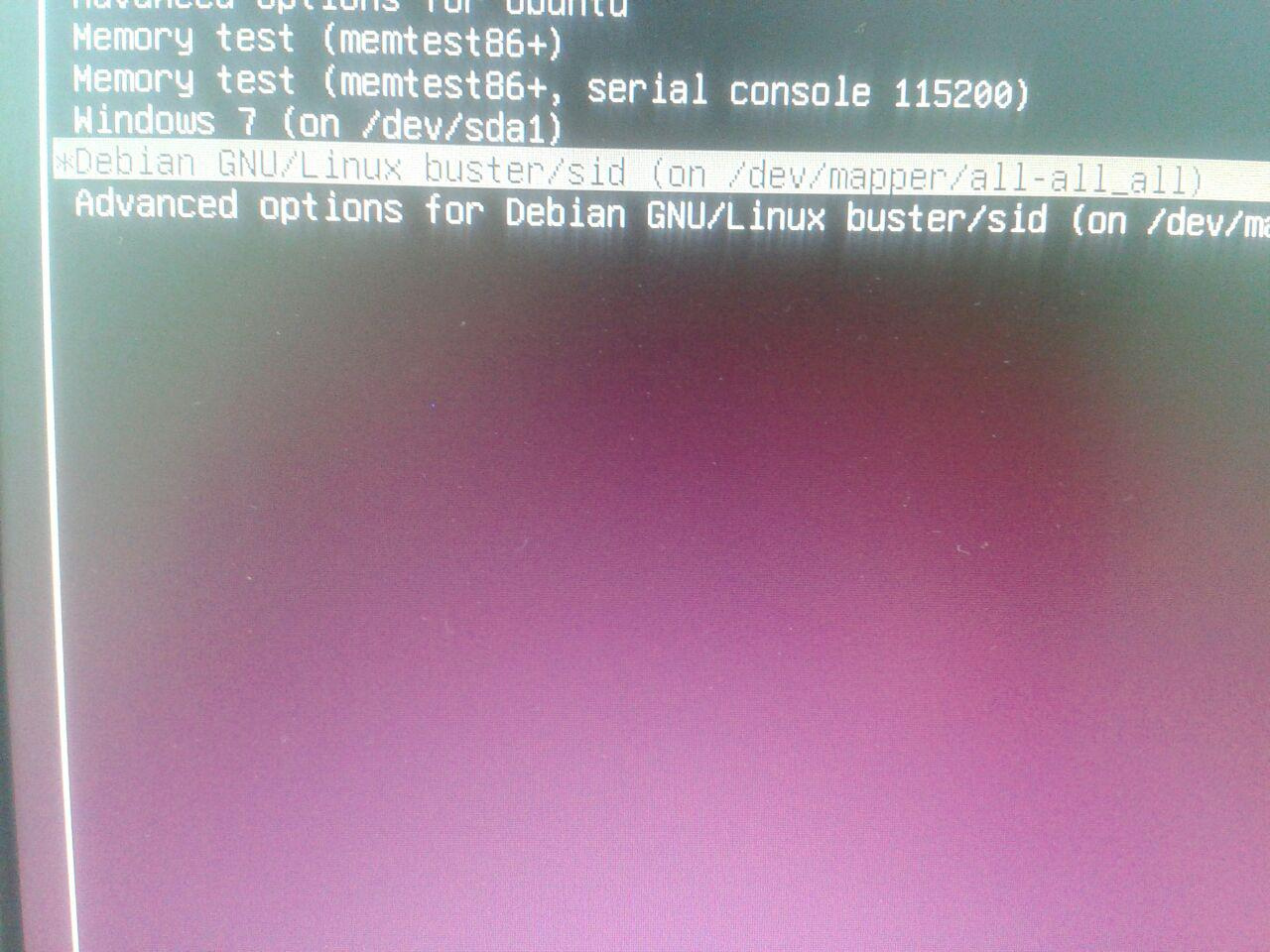
and the OS does not boot: 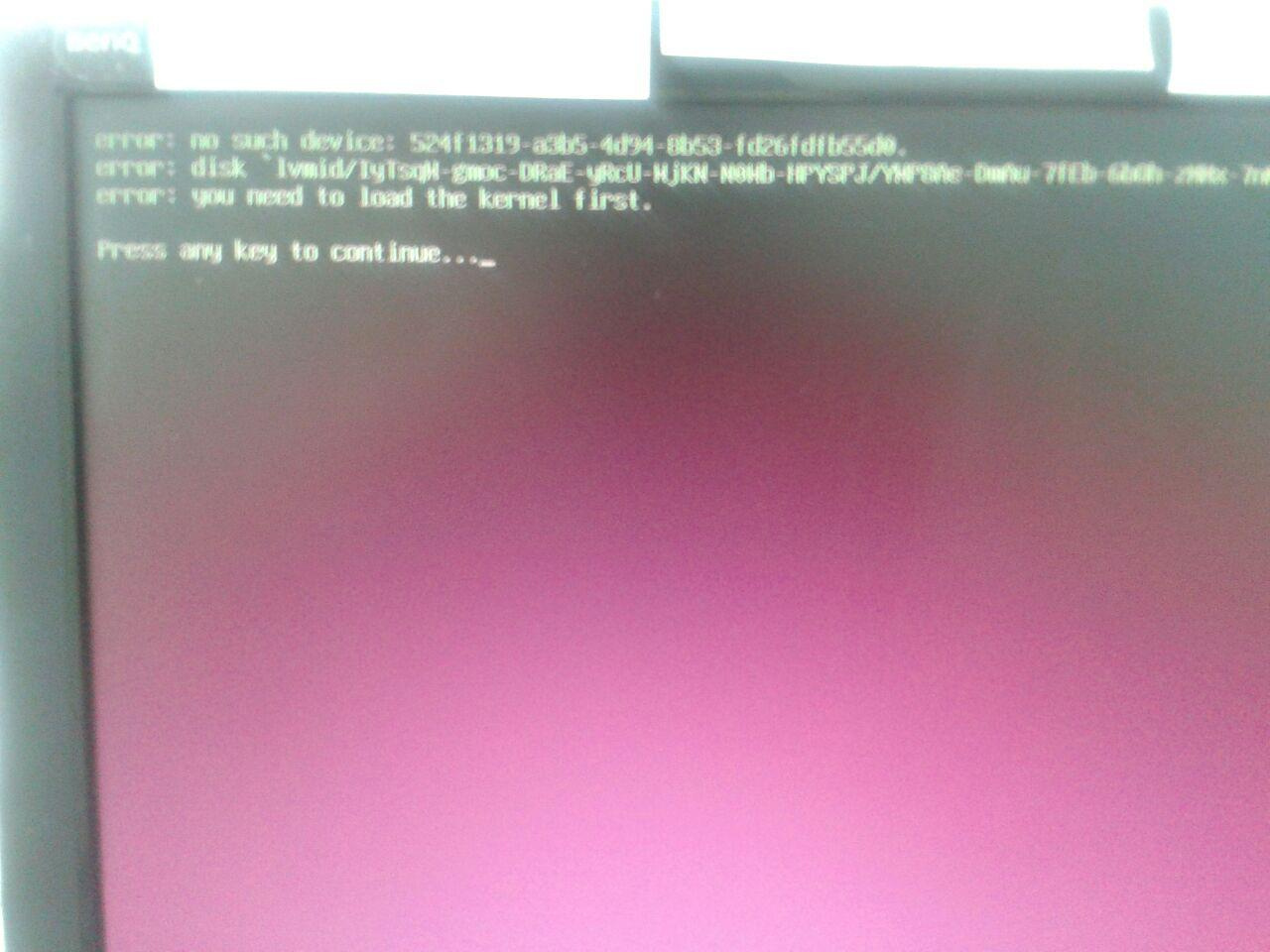
what configs (and how) need to be edited so that everything works as after installation (turned it on, entered the encryption password, logged in, work)?
PS I apologize for the quality of the photo, it could not have been better
Answer the question
In order to leave comments, you need to log in
the last couple of times I helped out with a live cd and installed boot-repair from it ...
but it seems that everything is correct for you, but the UID of the disk is not correct.
Didn't find what you were looking for?
Ask your questionAsk a Question
731 491 924 answers to any question