Answer the question
In order to leave comments, you need to log in
How to properly import a column?
There are 2 .csv files. In one brand ID and its name, in the other just ID
The task is to replace the second ID with the name corresponding to this ID from the first.
How can this be done using exel or notepad++?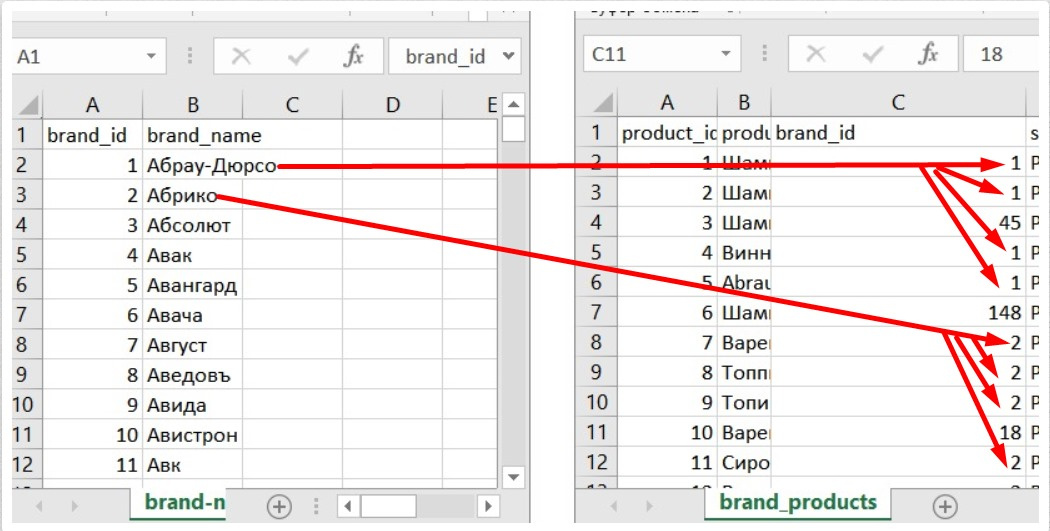
Answer the question
In order to leave comments, you need to log in
They suggested it on another resource, I'll duplicate it here, suddenly it will help someone ...
Open .csv in two Excel books.
In the second table, in a free column in line 1, write the formula (the range does not have to be written manually, it is enough to select two columns in the first book):
If the work is not one-time, it is better to indicate a link to a specific range with data (lines 1 to ...)
Extend line formula.
Select a range with formulas, copy, select the range of column C, Paste Special - Paste as values. Delete auxiliary column with formulas.
If id is not found, the #N/A error value will replace name. Range selected, Ctrl+H, FIND - #N/A, REPLACE - do not write anything, Replace all
Didn't find what you were looking for?
Ask your questionAsk a Question
731 491 924 answers to any question