Answer the question
In order to leave comments, you need to log in
How to solve a problem with a condition and flags in Excel?
1) Column with flags (true/false);
2) A column with a number opposite the flags;
3) a cell with a sum of numbers;
Question:
How to calculate the sum of the numbers in the "total" cell, opposite which the checkboxes are marked? 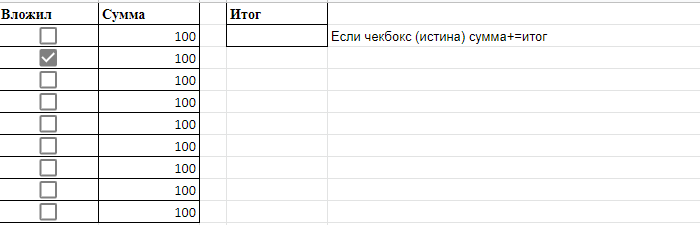
Link to google spreadsheet with the task
Thank you in advance for your answers!
Answer the question
In order to leave comments, you need to log in
I found the formula:
SUMIF(range, criterion, [sum_range])
In the first parameter, we pass the column with flags (true / false)
The second parameter: this is the criterion (in our case, "=TRUE")
The third parameter, we pass the column with numbers. And this function already has the logic to summarize this column.
Exactly what you need
. As a result, we get a working functionality using:=SUMIF(A2:A10, "=TRUE", B2:B10)
Didn't find what you were looking for?
Ask your questionAsk a Question
731 491 924 answers to any question