Answer the question
In order to leave comments, you need to log in
How to properly disable group policy?
There is a level domain 2008R2. Shortcuts are created on user workstations (on the desktop of the user account) by means of "Group Policy Preferences".
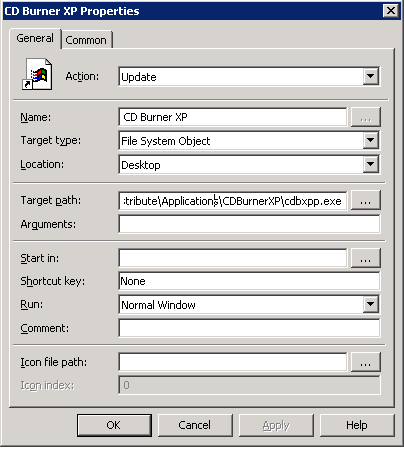
How to disable group policy so that already created shortcuts remain and new ones are not created?
Answer the question
In order to leave comments, you need to log in
If there is no checkbox in the Common tab - delete when the object is not used - should remain.
Create a test policy, draw yourself any label and check what will happen to it after the policy is deleted.
Didn't find what you were looking for?
Ask your questionAsk a Question
731 491 924 answers to any question