Answer the question
In order to leave comments, you need to log in
How to properly build an Nw.js application?
I have a simple application. It launches a local server that serves a simple html page on port localhost:8080.
Project structure:
--test_pc_app
----public
------index.html
----package.json
----main.js
package.json looks like this
{
"name": "test_pc_app",
"version": "1.0.0",
"description": "First application",
"main": "main.js",
"author": "Developer",
"window": {
"show": false
},
"dependencies": {
"express": "^4.0.0",
"socket.io": "^2.3.0"
},
"chromium-args": "--memory-pressure-off"
}npm install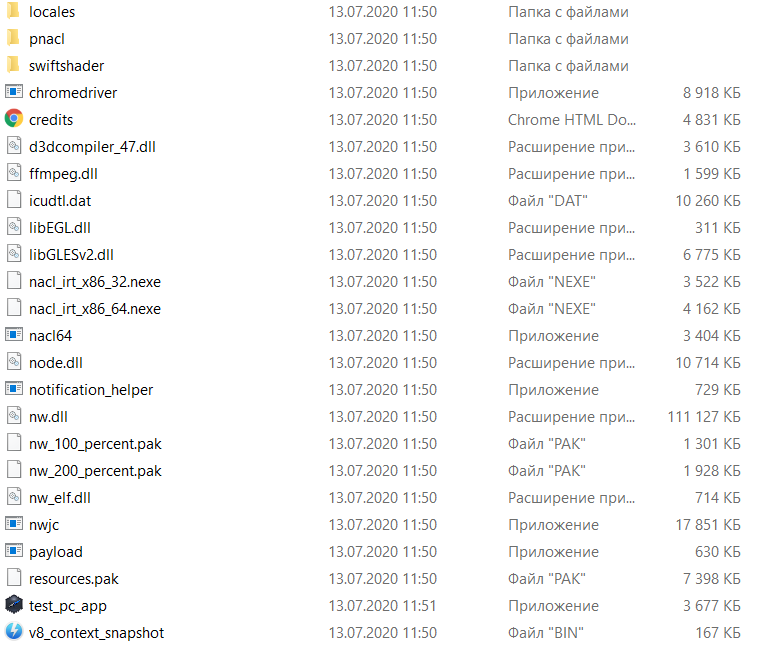
Answer the question
In order to leave comments, you need to log in
Didn't find what you were looking for?
Ask your questionAsk a Question
731 491 924 answers to any question