Answer the question
In order to leave comments, you need to log in
How to prevent a program from accessing the Internet?
Windows 10-1909. I wanted to prevent firefox from accessing the Internet (in general, for curiosity, how it works). I did it through PowerShell in the firewall:
New-NetFirewallRule -DisplayName "Block Firefox" -Direction Outbound -Program "C:\Program Files (x86)\Mozilla Firefox\firefox.exe" -Action block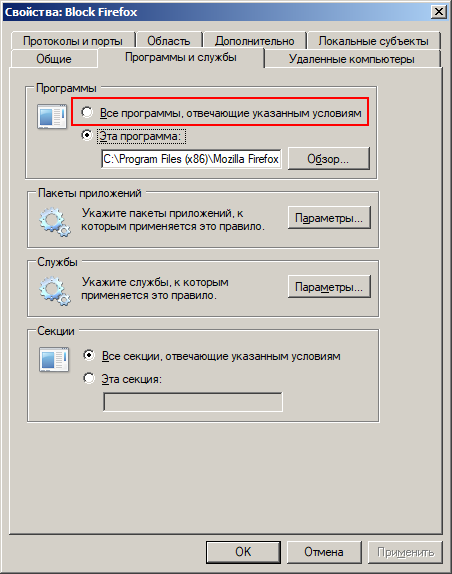
Answer the question
In order to leave comments, you need to log in
Didn't find what you were looking for?
Ask your questionAsk a Question
731 491 924 answers to any question