Answer the question
In order to leave comments, you need to log in
How to place extended information to the indicators and keep it simple?
At the moment, the interface of the application looks like this: 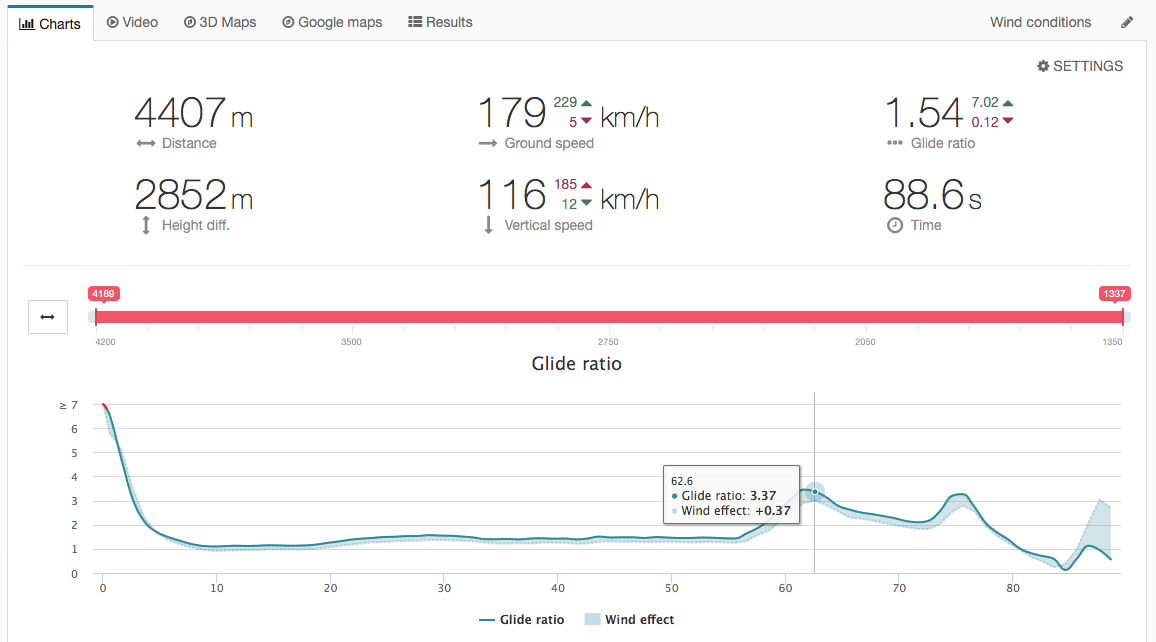
I would like to add advanced information for the three indicators (top): Distance, Horizontal speed and Glide ratio, such as:
1. Zero wind value
2. Wind influence (current value - value at zero wind)
3. Value calculated in a straight line, etc.
In other words, I would like to add 3-4 additional values to each indicator of the top row.
And at the same time maintain "space" and "simplicity".
One of the ideas was to make a dropdown with this information, but I would like to show this information immediately, without additional actions from the user.
Do not tell me the direction in which to try / experiment?
Answer the question
In order to leave comments, you need to log in
You can try this:
Well, on hover, display a tooltip with a description of each value
Didn't find what you were looking for?
Ask your questionAsk a Question
731 491 924 answers to any question