Answer the question
In order to leave comments, you need to log in
How to place blocks of text vertically evenly among themselves?
Hello.
There is no way to arrange several text blocks evenly among themselves vertically, the whole is already exhausted. Moreover, the text "Our services" does not need to be aligned, and the rest of the blocks with each other.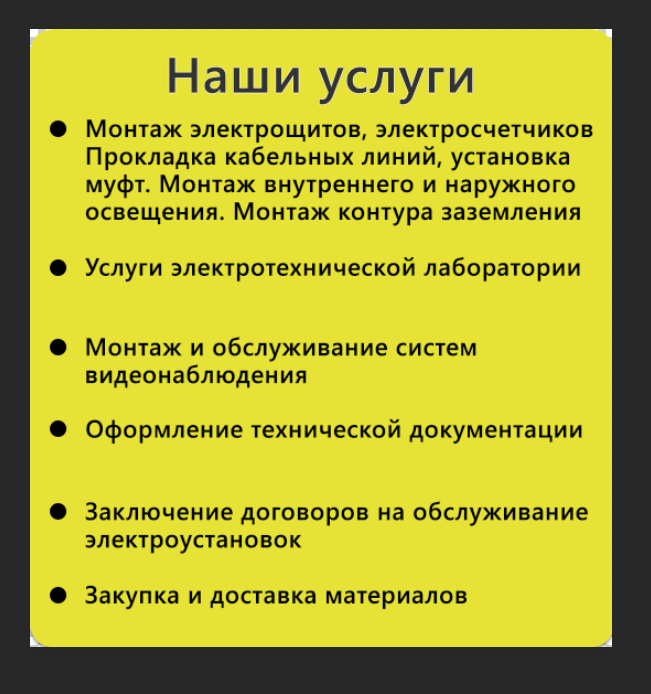
Answer the question
In order to leave comments, you need to log in
Make the text all in one block with normal hyphenation. Font size and line spacing spread the text to full height. Then put dots at the beginning of paragraphs.
Or option 2. No extra space between paragraphs. Adjust the indentation before or after a paragraph.
Then put dots at the beginning of paragraphs.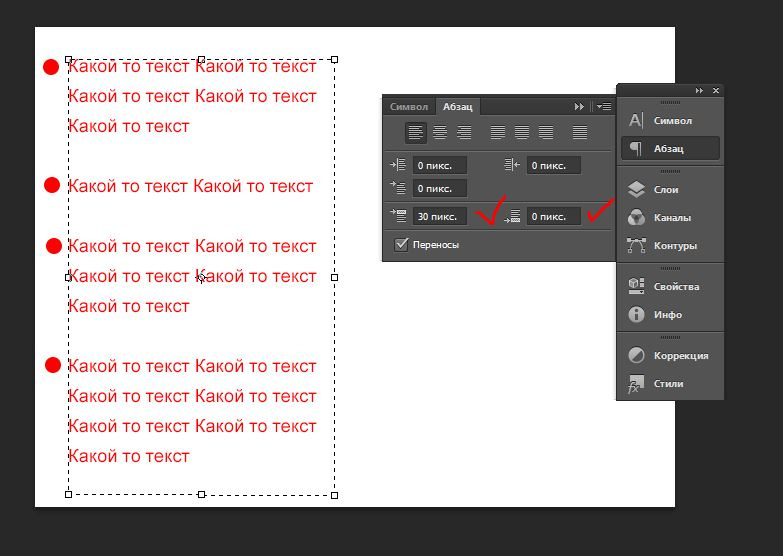
Didn't find what you were looking for?
Ask your questionAsk a Question
731 491 924 answers to any question