Answer the question
In order to leave comments, you need to log in
How to "place" a computer from a child subnet to the main one so that other devices can see it?
Task: you need to make sure that devices in the local network of the main router (Archer C20) see a computer that is connected to the router (DIR-620) via a LAN cable, which in turn is connected to the first router in repeater mode as a client.
Question: how to implement this in the most kosher way so that applications such as AirKeyboard, etc. without extra crutches saw this PC. 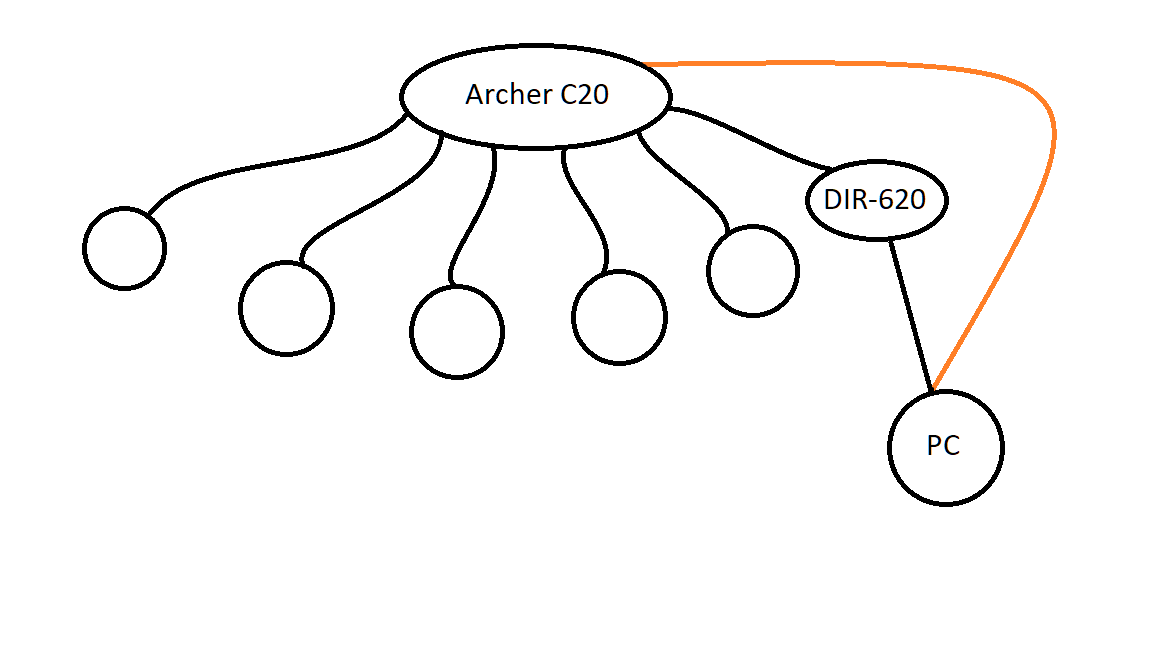
Sorry for the quality of the sketch, and thanks in advance!
Answer the question
In order to leave comments, you need to log in
no way. And it's not your repeater. A repeater is when, without any assignment of ip addresses and other things, which simply after connecting to itself transmits data to an upstream router, and it already gives addresses and so on.
Now, as I understand it, you, for example, address 192.168.0.1-254 on Archer, and when connected to DIR-620, let's say 192.168.1.0-254 (yes, at least the same network as Archer, they will still be isolated from each other) .
With DIR-620 you will be able to see devices on Archer's network, but devices on Archer's network will not be able to see the network which DIR-620 gives.
Set the DIR-620 to repeater (repeater) mode, for this there should not be any encryption on it, heresuch a problem is described, then devices will connect via DIR-620 and receive an IP from Archer, and then everyone who is on Archere will be able to see those who are behind DIR-620, of course, you need to allow access in the firewall for devices that will be behind DIR-620.
Didn't find what you were looking for?
Ask your questionAsk a Question
731 491 924 answers to any question