Answer the question
In order to leave comments, you need to log in
How to overcome the error with the work of bitrix sockets?
Good afternoon. I recently purchased a Bitrix license and decided to deploy a local server.
Everything works, but there is one problem when checking the correct operation of bitrix, an error pops up: I

tried all the folk methods. On Windows - I registered two hosts in the hosts - phpma.localbitrix.ru and localbitrix.ru (own, the host on which everything is located).
If you access the server IP, then everything opens, the socket check is successful.
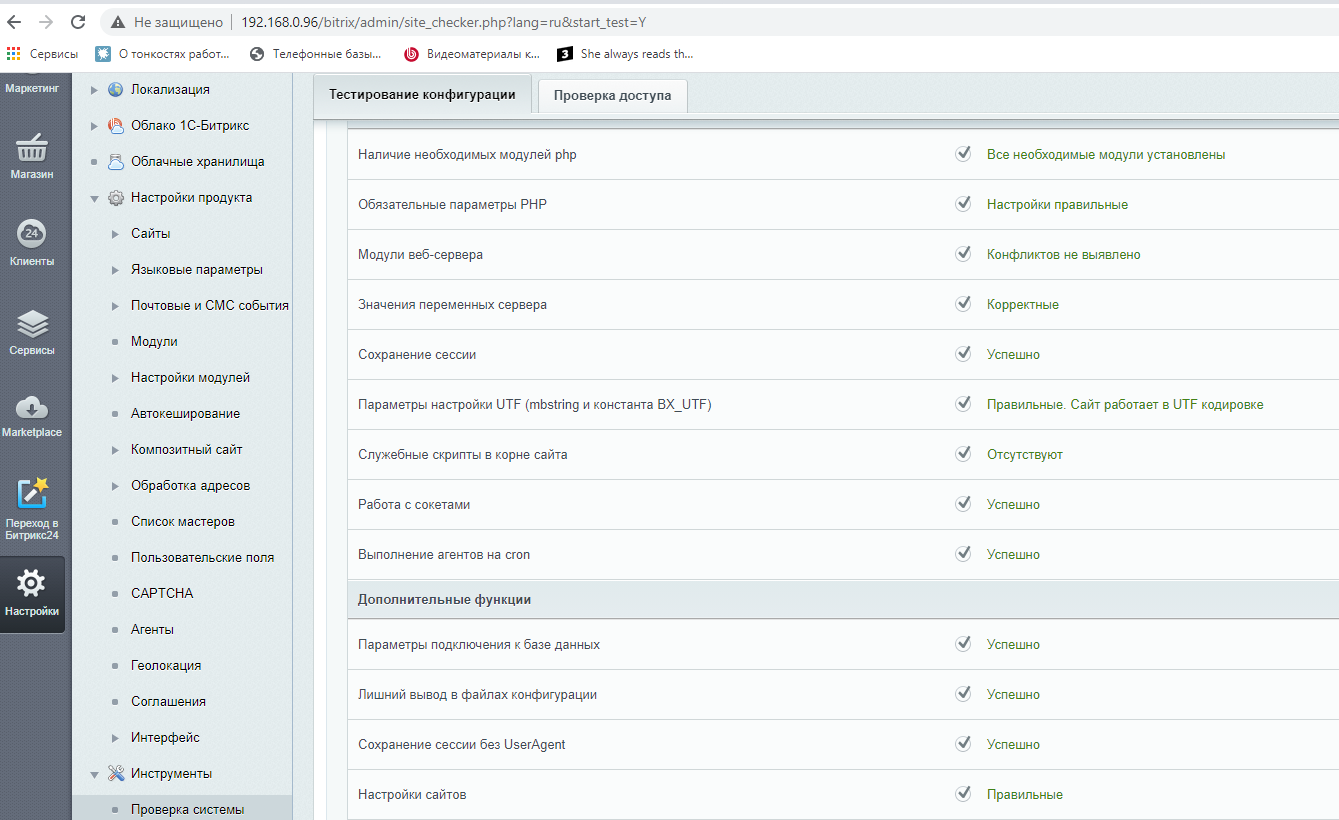
I have already registered a domain in the host on the server, I try to ping it from Windows - everything is "OK", exactly the same as on the server.
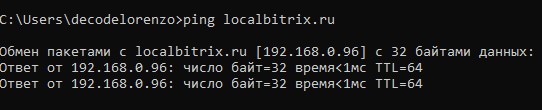
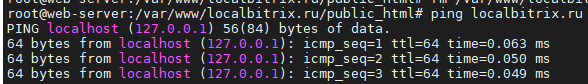
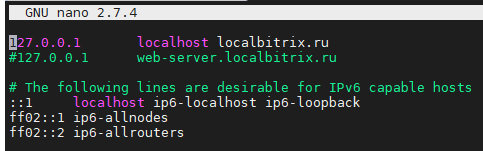
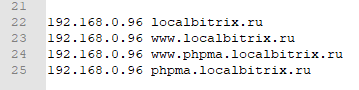
What could be the problem?
PS - I will answer in advance everyone's favorite question about rebooting adapters and the server - yes, I rebooted.
Answer the question
In order to leave comments, you need to log in
etc/hosts should be corrected not only on your computer, but also on the computer/virtual machine where the test domain is spinning,
let's assume that you have BitrixVM there, which means that nginx is looking out .
Option 1
/etc/hosts should contain a line
127.0.0.1 phpma.localbitrix.ru
and nginx should also listen to this IP address for this domain
Option 2
/etc/hosts should contain the line
192.168.0.96 phpma.localbitrix.ru
To check - go to the server terminal and run
curl -I http://phpma.localbitrix.ru
should return the headers and code 200
When you transfer the real domain to this server, the problem will disappear, that's all.
Didn't find what you were looking for?
Ask your questionAsk a Question
731 491 924 answers to any question