Answer the question
In order to leave comments, you need to log in
How to overcome a black screen with a blinking cursor when booting via Boot?
I want to install Windows 7 instead of Windows 10 on the parent computer - everything is as usual, I wrote the image to a flash drive, selected the flash drive through Boot Devices and waited for installation.
But there was a blinking cursor. And that's it. 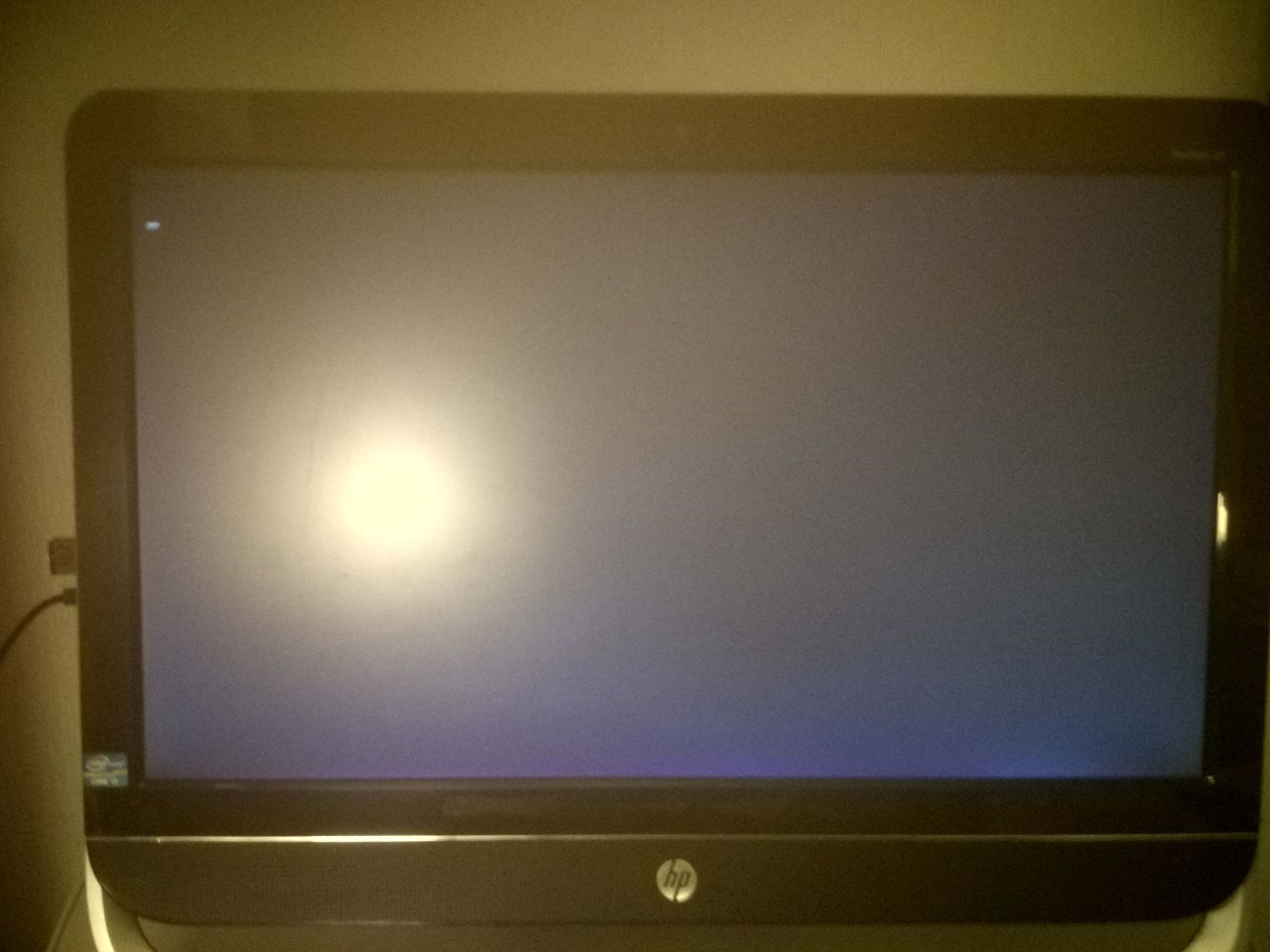
Does anyone know how to overcome? Machine - HP Pavillion 23 All in One.
Answer the question
In order to leave comments, you need to log in
Everything is extremely stupid - write to DVD and everything will work!
The bootable flash drive is not correct.
Remake.
Use the original image, burn using the standard Windows USB/DVD Download Tool
I work as a system administrator and assure that this problem does not appear only because of an unsuccessful write, but also because of the installed BIOS setting, for example, uefi read type and boot security.
Didn't find what you were looking for?
Ask your questionAsk a Question
731 491 924 answers to any question