Answer the question
In order to leave comments, you need to log in
How to organize File Control in RDP?
Hello!
// I apologize in advance for grammatical errors.
The essence of my question is as follows:
There is a server configured with RDP via a static IP.
1C programmers connect to it remotely.
Actually the question itself:
Is there a way to find out what files the user who connected to us via RDP
copied to the server and from the server itself?
If there is, then which one?
// (Preferably more detailed, since I'm a "LAMER").
Many thanks in advance for any help on this matter.
Answer the question
In order to leave comments, you need to log in
It's called "file system audit". Further already googles until clarification.
https://docs.microsoft.com/en-us/windows/security/...
https://docs.microsoft.com/en-us/previous-versions...
Please note that when you enable auditing, you can get a lot of entries in the logs (the system does not know what you are interested in knowing and what is not interesting, it will log everything in a row, every sneeze in access to any file), how to sort it all out later - think for yourself.
And that only applies to future access. What happened before, before setting up the audit, you will not know.
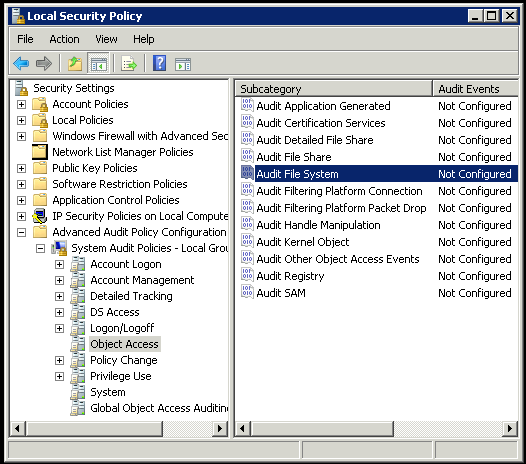
Didn't find what you were looking for?
Ask your questionAsk a Question
731 491 924 answers to any question