Answer the question
In order to leave comments, you need to log in
How to optimize images?
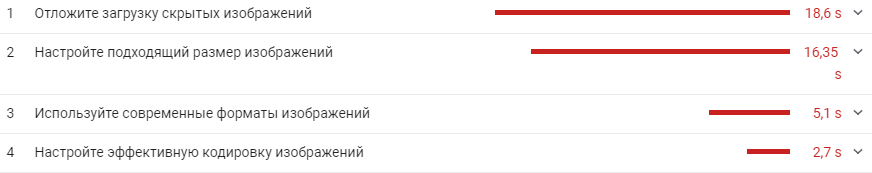
Answer the question
In order to leave comments, you need to log in
there is a habré, I forgot the name of the article,
I found it in part of the code (I copied the function for myself)
https://habr.com/post/261625/
Here is an image compression service - https://tinypng.com
If the original image is larger than the block, then you need to resize it (for example, your picture is 1000x1000, but the image block has dimensions of 200x200).
In general, if I'm not mistaken, Google should give already compressed pictures (at least in the old version it was like that).
Didn't find what you were looking for?
Ask your questionAsk a Question
731 491 924 answers to any question