Answer the question
In order to leave comments, you need to log in
How to optimally set up content editing on 1C Bitrix?
I have been working with CMS Wordpress for a long time and got used to the Advanced Custom Fields Pro plugin, which allows you to fill the site with content in a super convenient format.
Recently I started to study 1C Bitrix. And the question arose: how best to make a stretch on this CMS, so that it is 100% user-friendly. In principle, I am satisfied with what components and included areas give, but there is a lack of functionality similar to the ACF plugin in Wordpress, so that you can click "area settings" and a window appears not with a regular editor, but with several fields like "photo", "link", "title", and each field accepted a specific data type.
so that it looks something like this: 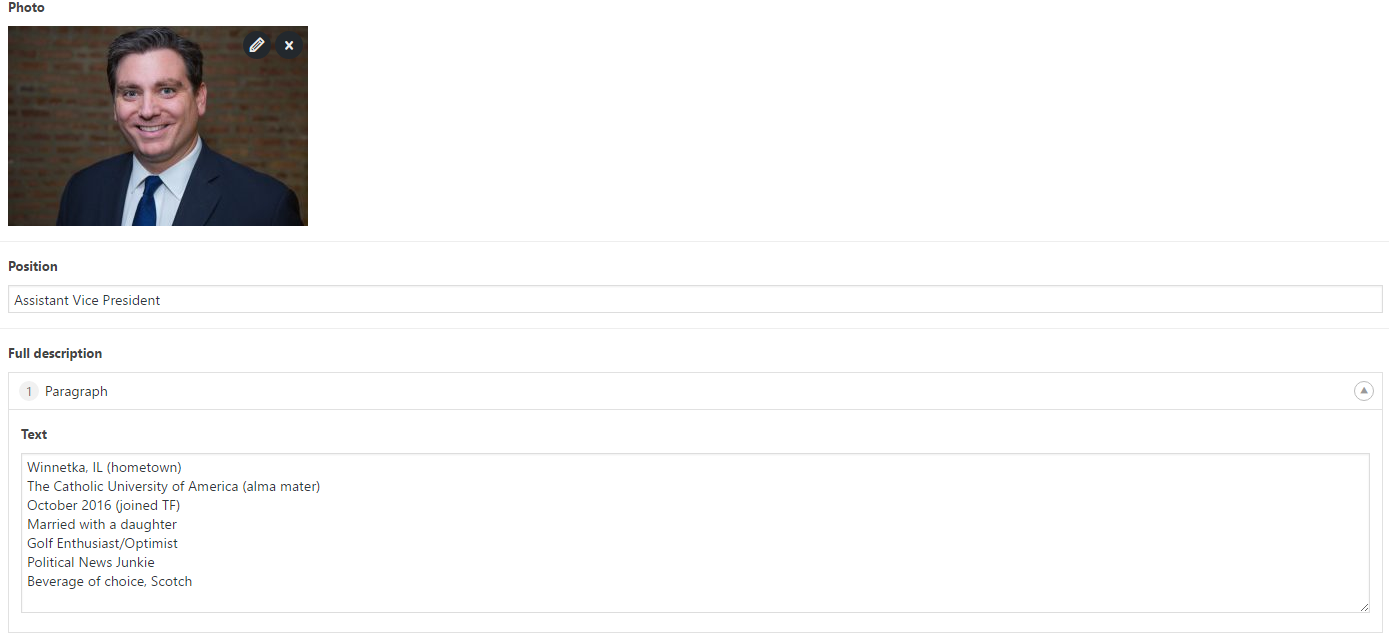
I see something similar in the news creation window, but is it possible to organize something similar for included areas?
Tell me how to arrange all this, or maybe in this CMS you can somehow solve these problems differently?
Answer the question
In order to leave comments, you need to log in
In Bitrix, wean yourself from WordPress. If I correctly understood the essence of the question, then when editing an element of an infoblock, for example, news, you need to click on the gear in the corner of the form, you will see the settings for the administrative editing form. That's where you set up and leave those fields, properties, etc. necessary to edit this type of information
Didn't find what you were looking for?
Ask your questionAsk a Question
731 491 924 answers to any question