Answer the question
In order to leave comments, you need to log in
How to open SSH terminal in phpShtorm?
How to open SSH terminal in phpShtorm?
Version 2020.3.2 License
On the off site they write about the menu item Tools | Start SSH Session
But it's stupidly not there
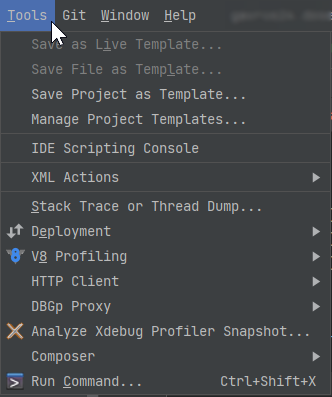
And it's not found by search at all. There is only a tool-window SSH Sessions
But there is some kind of game in general.
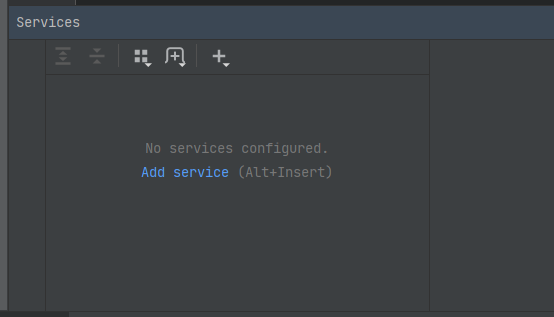
You just need to connect to the server and execute a couple of commands in the console ...
Answer the question
In order to leave comments, you need to log in
Support answer:
Good afternoon.
Thanks for the logs.
As far as I can see, "SSH Remote Run" exists and is listed as disabled:
Disabled plugins: SSH Remote Run (203.7148.74)
[...] the plugin still exists as a deep built-in and is not redistributable (for example, it cannot be downloaded or delete). [...]
From the interface, it definitely cannot be disabled separately, so in your case, this is probably the result of some updates from the moment when it could be controlled directly from the interface.
I suggest checking the file "%APPDATA%\JetBrains\PhpStorm2020.3\disabled_plugins.txt" and, if it is there, remove it from the list and restart the IDE. Most likely it should help.
I have between Deployment and V8 Profiling.
But I usually go to Linux on SSH through a regular terminal, I checked the same scheme here, a storm terminal opens and a connection is made, I'm afraid that under Windows it won't proktatit by default.
Terminal Alt+F12. https://www.jetbrains.com/help/phpstorm/terminal-e...
You can also learn from the documentation from the documentation how to change the terminal from the standard example to bash that comes with git under Windows, and you will happiness with ssh.
Didn't find what you were looking for?
Ask your questionAsk a Question
731 491 924 answers to any question