Answer the question
In order to leave comments, you need to log in
How to open ports in Ubuntu if they are Listening?
Good afternoon.
Ubuntu 16.04; Thinkpad x250.
I can't open port 6112. Using
the ss -tln command, I ran all listening ports to portscan.ru and 2ip.ru, and ALL of them are closed.
How and why can this be?
The plot of the question is as follows: you need to run a VLAN to play Warcraft through Wine. For VLAN, Haguichi, aka Hamachi, is selected, because it is multiplatform. Everything is set up, packets are transmitted within the VLAN.
Port 6112 is configured inside the game. But if the launch is under Wine, maybe you need to forward the port in the configurations to Wine itself? 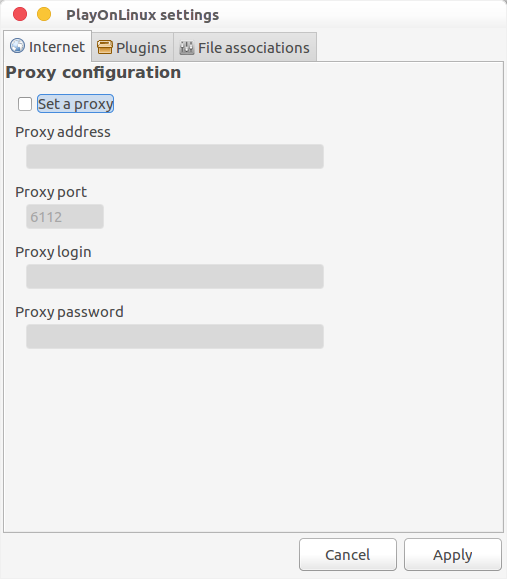
Force opening ports with commands like:
sudo iptables -A INPUT -p tcp -d 0/0 -s 0/0 --dport 6112 -j ACCEPT
sudo iptables -I INPUT -p tcp -m tcp --dport 6112 -j ACCEPT
do not lead to anything, which is logical - after all, everything is open in Ubuntu by default.
The check was originally under WLAN. At first I thought that I needed to "forward" ports to WLAN, because a similar problem under this router is also observed on PC Windows 10.
And in order to eliminate this problem, I tried to distribute Wi-Fi from a tablet under YOTA Internet.
The result is the same. It turns out that the problem is not in the WLAN router.
What further actions can you advise me to solve this problem?
Answer the question
In order to leave comments, you need to log in
Do you have a laptop looking ass into the world? Or is there an intermediate device?
Didn't find what you were looking for?
Ask your questionAsk a Question
731 491 924 answers to any question