Answer the question
In order to leave comments, you need to log in
How to not apply the user's group policy on the Terminal Server?
hello. Created a group policy applied to the user - the policy copies the rdp file to the user's desktop. but here's the incident: the user runs this file and gets to the terminal server, on which this rdp file is copied to the desktop again. How on a terminal server (gse264-116) to forbid execution of this particular group policy? I do this - it does not work, the file is still copied
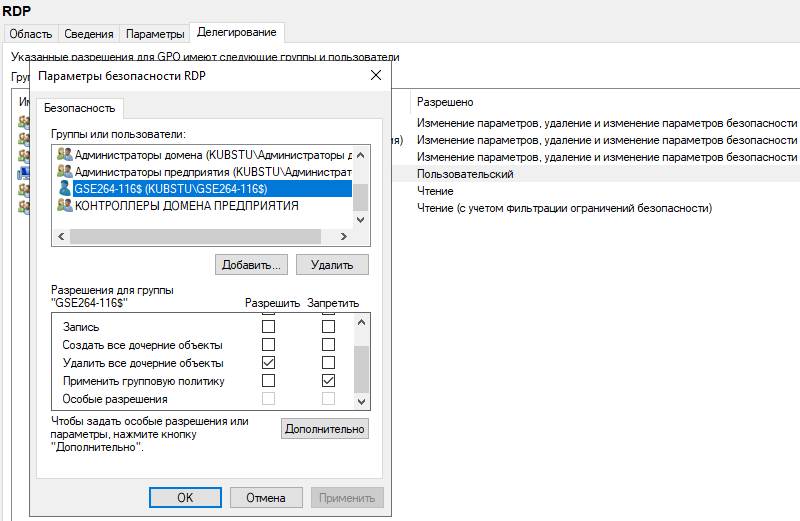
Answer the question
In order to leave comments, you need to log in
Copy the file through GPO Preferences and specify the exceptions you need to apply in the Item-level Targeting policy.
Another option is to create a WMI filter for workstations and apply it to the policy.
Example: Namespace = root\CIMv2, Query = select * from Win32_OperatingSystem where ProductType = "1"
Or create a filter that excludes the host.
Example: Namespace = root\CIMv2, Query = SELECT * FROM Win32_ComputerSystem WHERE Name NOT LIKE '%name or mask%'
Didn't find what you were looking for?
Ask your questionAsk a Question
731 491 924 answers to any question