Answer the question
In order to leave comments, you need to log in
How to navigate and remove spaces by 1 and not by 4?
In the settings, I made it so that instead of tabs, the given number of spaces was set.
But, according to the spaces that stand from the beginning of the line to the first character in the line, the editor moves like in tabs, that is, it jumps after 4 spaces. It also removes 4 spaces at once. It's terribly inconvenient.
Spaces that come after any characters in the string "work" fine. 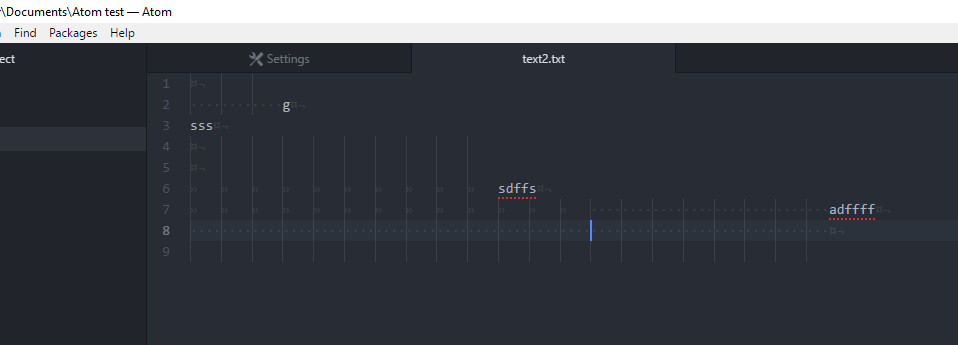
How do I navigate and remove 1 space at a time?
Here are the settings that I changed: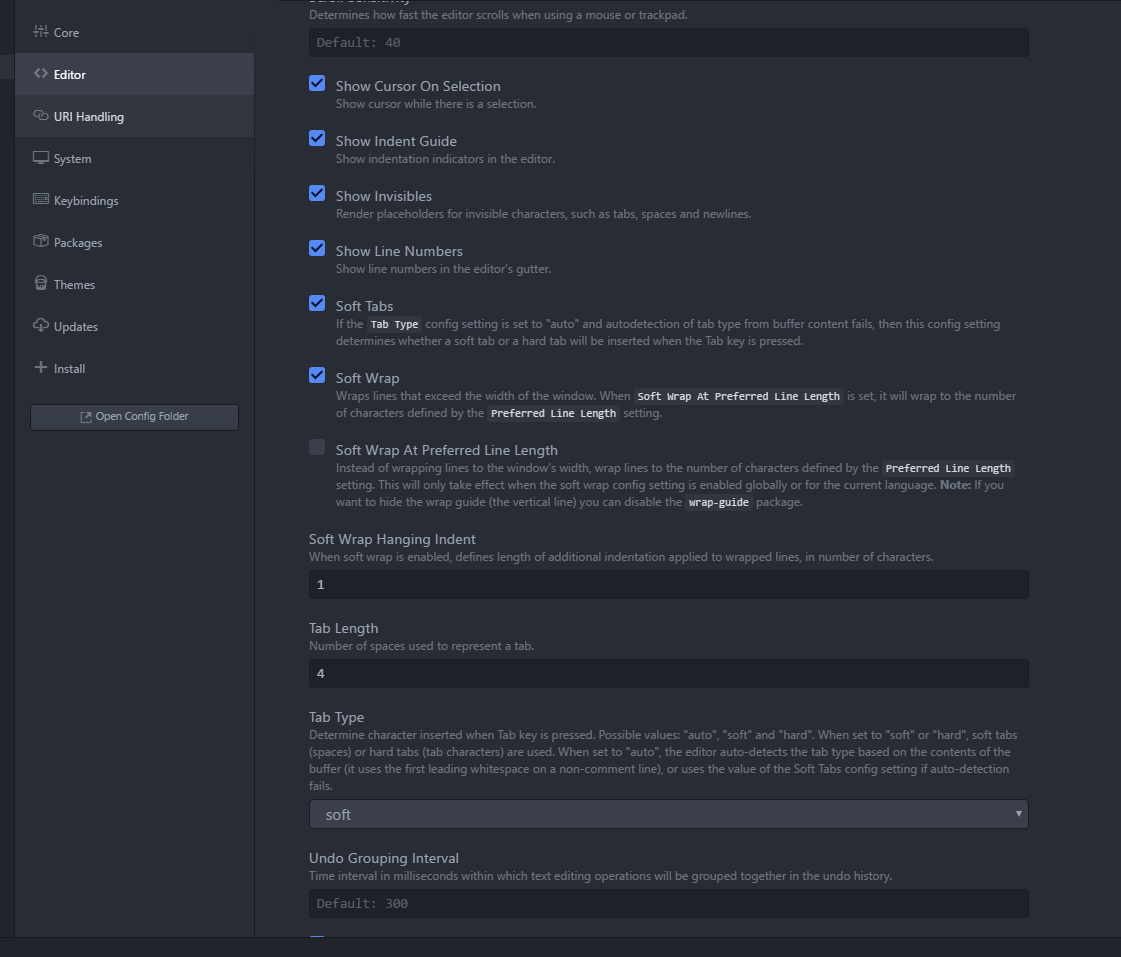
Answer the question
In order to leave comments, you need to log in
Atomic Soft Tabs - at the beginning of the settings.
But in general it's worth trying https://atom.io/packages/editorconfig .
Sorts, for example, are very annoying to backspace
Didn't find what you were looking for?
Ask your questionAsk a Question
731 491 924 answers to any question