Answer the question
In order to leave comments, you need to log in
How to move wordpress checkout button?
When you click on this button, the shopping cart opens, but
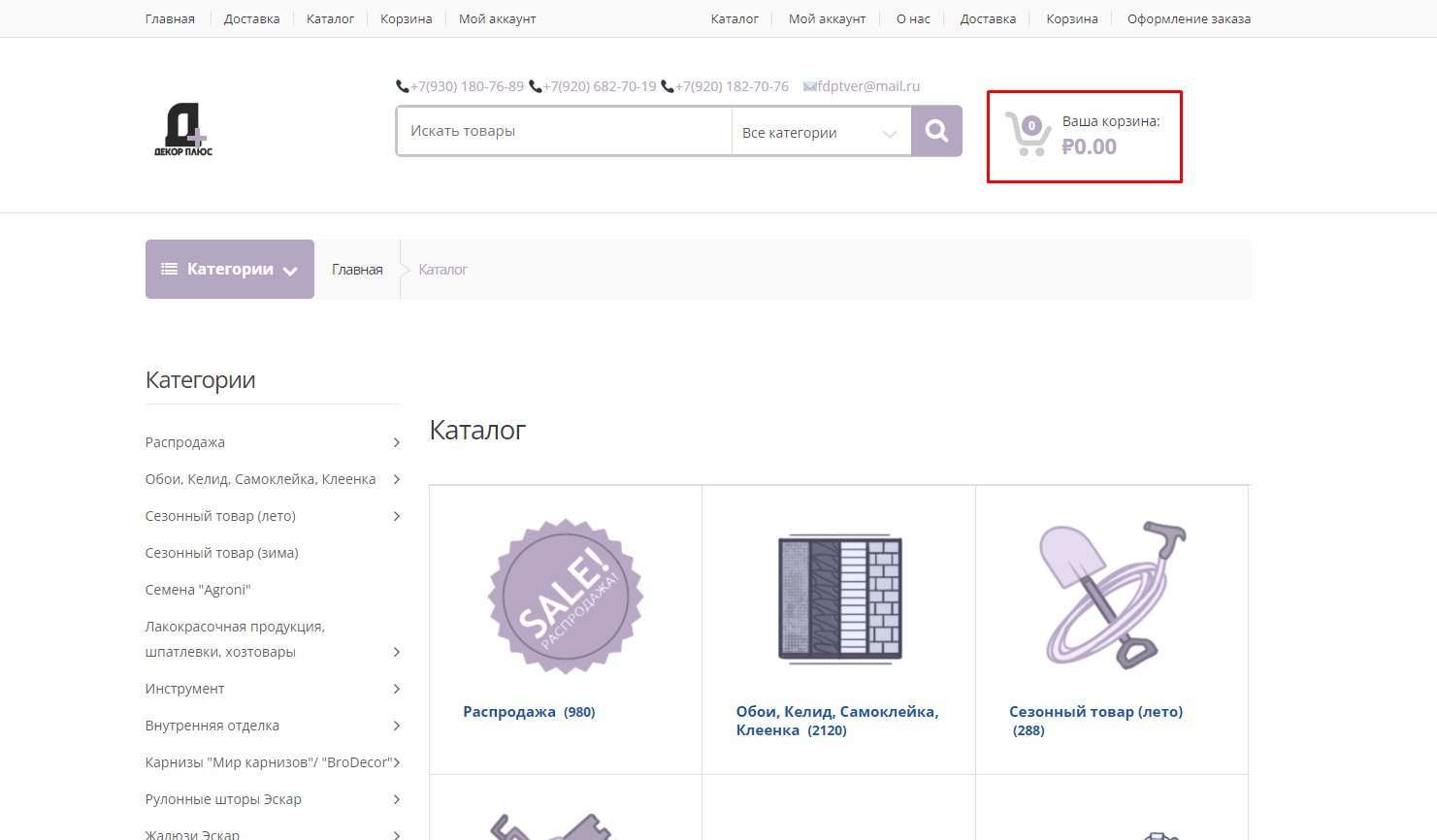
when you click it and add several products, the checkout button is at the bottom and it is not visible.
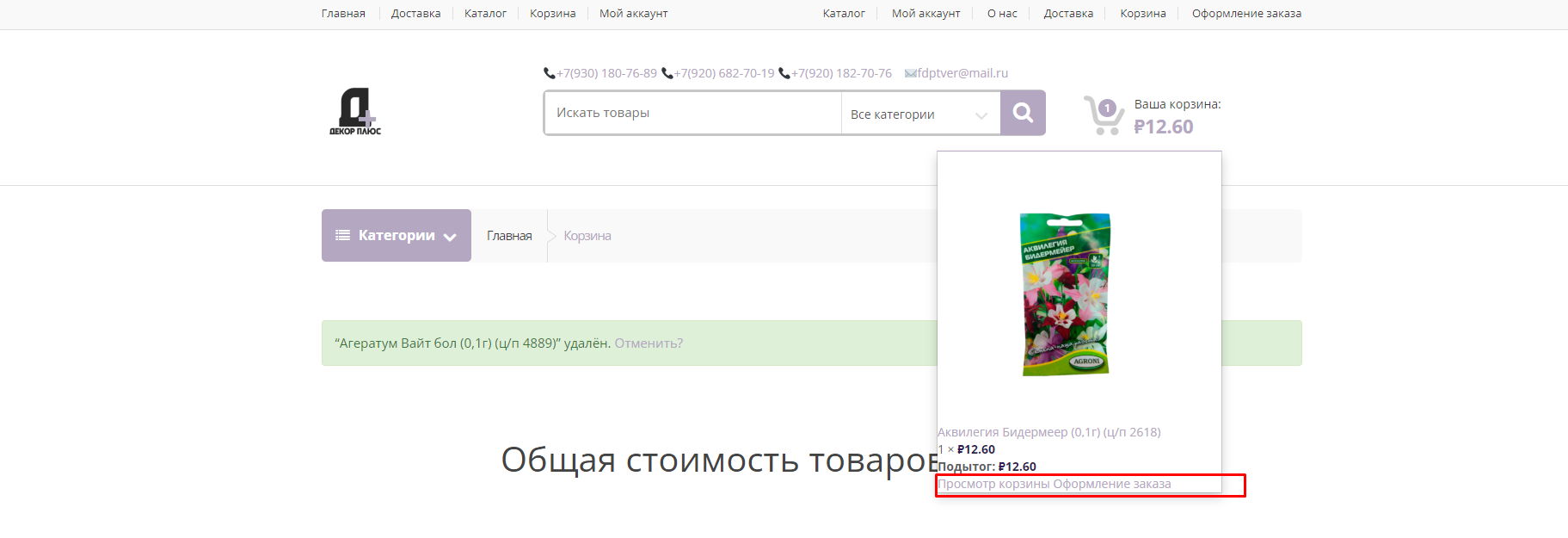
It is clearly shown here.
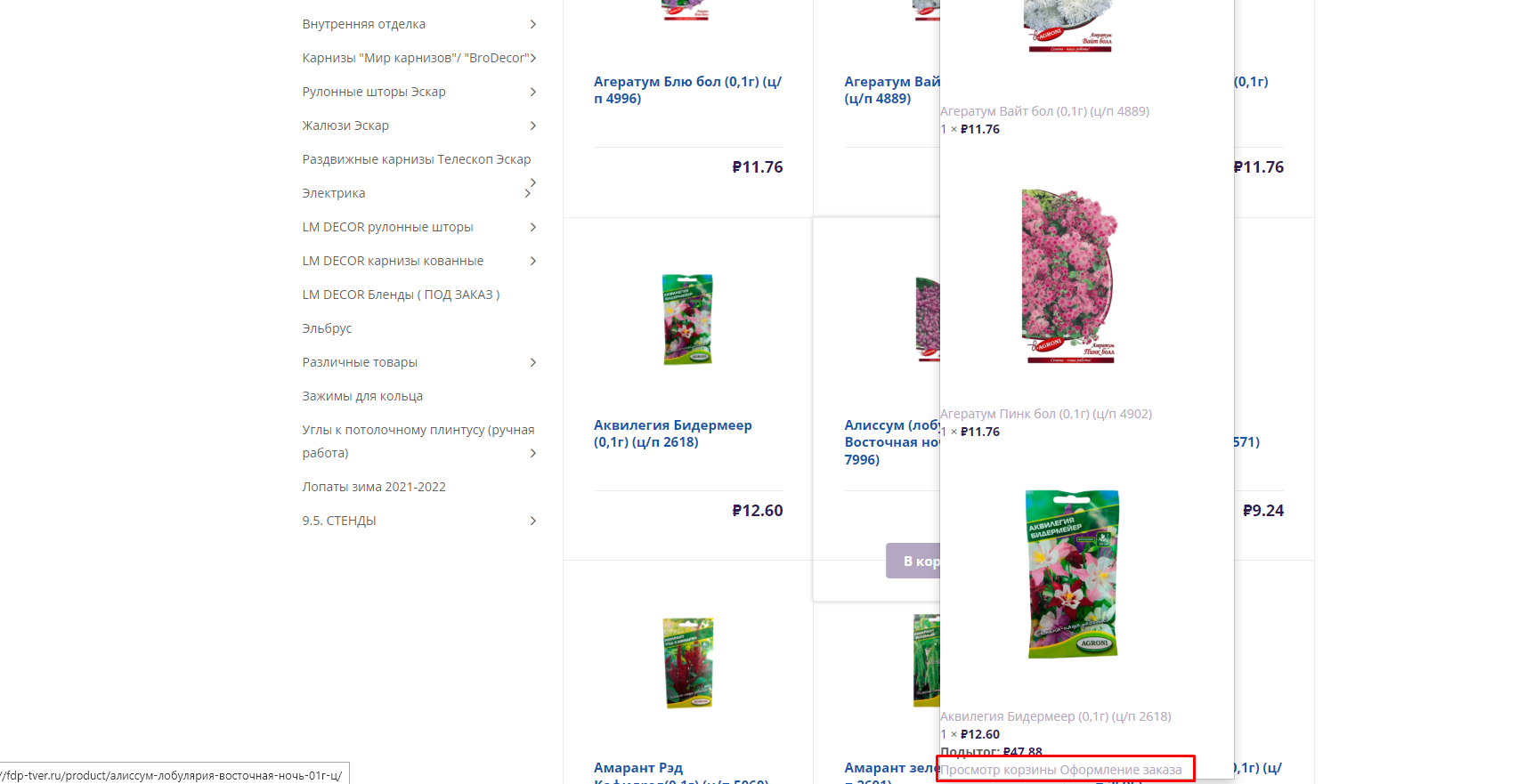
How can it be moved up? That is, (What was circled in red at the top)?
fdp-tver.ru
Answer the question
In order to leave comments, you need to log in
The output template for this part of the store is located at templates/cart/mini-cart.php . woocommerce_widget_shopping_cart_buttons- a hook that displays
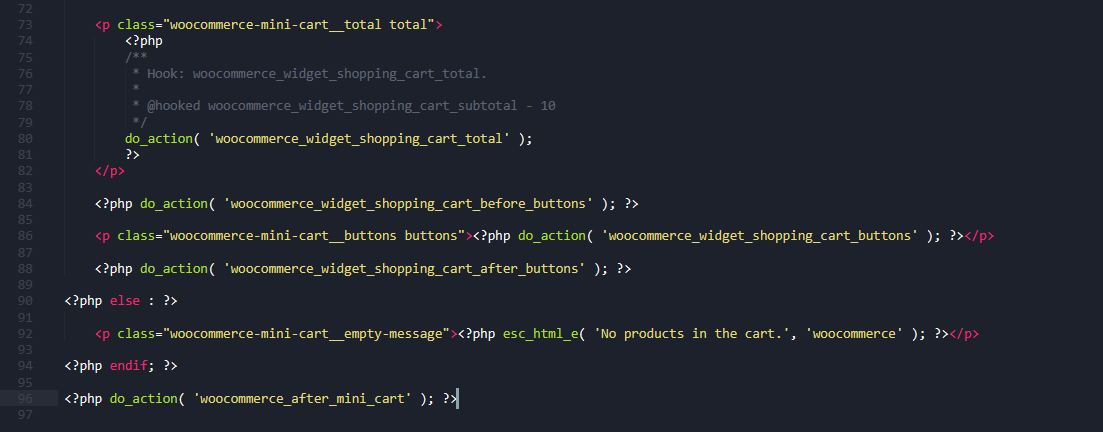
buttons in this code, you cannot move the entire wrapper with buttons to another place in the template, then the only option is to move the template to your theme code. Copy the template to yourtheme/woocommerce/cart/mini-cart.php and move the wrapper hooks you need to another place in the template
By the way, it’s better to just style the cart normally, because the normal order is when the list of products comes first and the total price ends with buttons, not the other way around
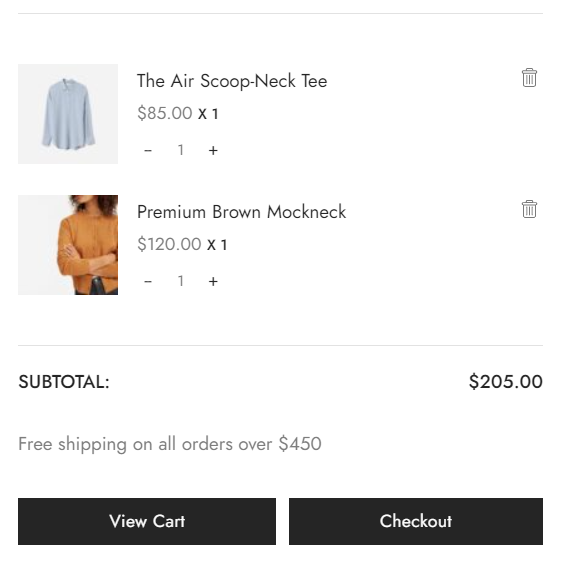
Didn't find what you were looking for?
Ask your questionAsk a Question
731 491 924 answers to any question