Answer the question
In order to leave comments, you need to log in
How to move the last element to another line in display:flex?
Hello.
There is a line with col-lg-12. She has d-flex. But with adaptive, on the tablet version, the last div should be on a new line. How to move it there? I type with bootstrap.
How it should be: 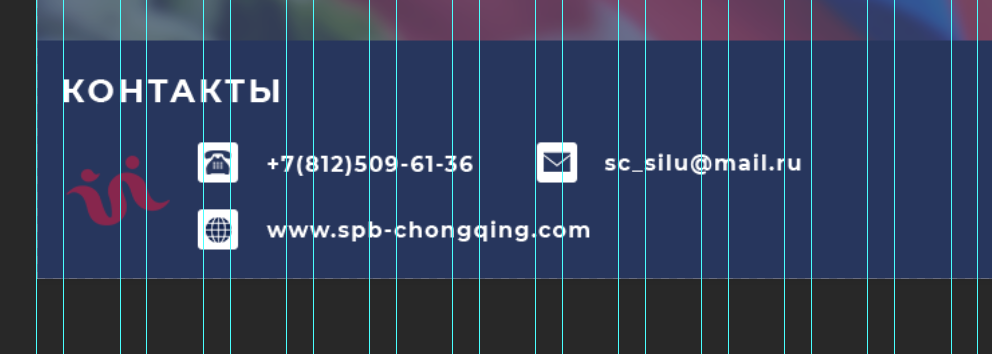
how it is: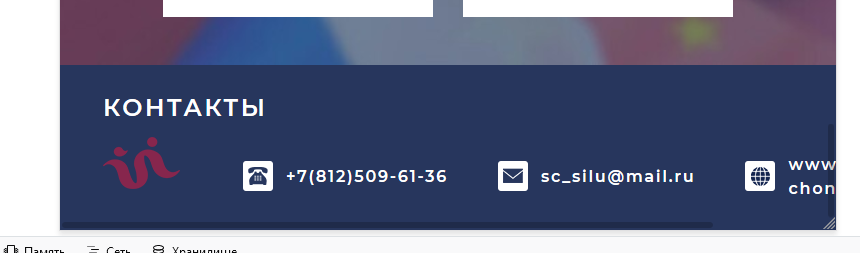
<div class="row">
<div class="col-lg-12 d-flex">
<div class="footer_contacts d-flex">
<div class="footer_contacts_logo">
<img src="img/logo_footer.png" alt="">
</div>
<div class="footer_contacts_phone d-flex">
<div class="footer_contacts_phone_icon">
<img src="img/phone_icon_footer.png" alt="">
</div>
<div class="footer_contacts_phone_number">
+7(812)509-61-36
</div>
</div>
<div class="footer_contacts_mail d-flex">
<div class="footer_contacts_phone_icon">
<img src="img/mail.icon_footer.png" alt="">
</div>
<div class="footer_contacts_mail_email">
[email protected]
</div>
</div>
<div class="footer_contacts_site d-flex">
<div class="footer_contacts_site_icon">
<img src="img/www_icon_footer.png" alt="">
</div>
<div class="footer_contacts_site_isite">
www.spb-chongqing.com
</div>
</div>
</div>
</div>
</div>Answer the question
In order to leave comments, you need to log in
display: flex;
justify-contet: space-around;
flex-flow: row wrap;Didn't find what you were looking for?
Ask your questionAsk a Question
731 491 924 answers to any question