Answer the question
In order to leave comments, you need to log in
How to move the Downloads folder to a child folder?
I accidentally transferred the download folder to the root of the disk, I thought that the folder would be automatically created during the transfer, but no. Now if I display the properties of the download folder, the properties of the disk are displayed to me and when I try to change the path, it says "Failed to generate a list of regular subdirectories E:\Recovery - access denied"
Answer the question
In order to leave comments, you need to log in
The folder is always created if it doesn't exist, but the root of the drive already exists. It cannot be created.
Click the Default button on the Location tab, or click Move and select a new location.
Answer the file transfer request No , otherwise it will try to transfer everything, but we don’t need it, since your files from the downloads are mixed with the files of the entire disk. For example, you don't need to move the Recovery system folder. Then you transfer what you need with your hands.
In fact, the location of user folders provided by Windows (including the "My Documents" folder) must be changed using a bookmark specially made for this Location:
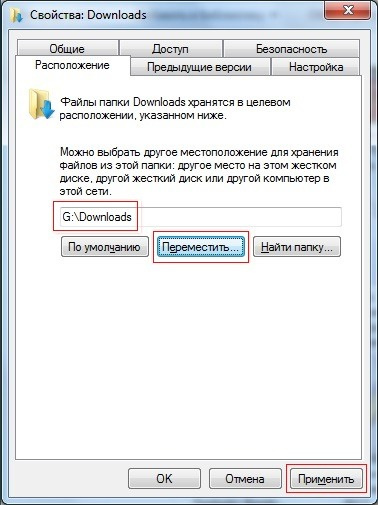
Using this tool, after reinstalling Windows, I always overtake all these folders from the system partition to section D. Because nefik them in the system to hang out and take up space in backups.
Didn't find what you were looking for?
Ask your questionAsk a Question
731 491 924 answers to any question