Answer the question
In order to leave comments, you need to log in
How to move one partition from Windows 7 to a new SSD?
Good afternoon!
There are 3 windows installed on the hard drive (need, really). I got a new SSD and I want to transfer Windows from one partition to the SSD, while temporarily leaving it on the old hard drive.
What I did:
1. Installed the ssd, partitioned it through compmgmt.msc. Now I have it on drive E: and formatted in NTFS
2. Installed Macrium Reflect for cloning: 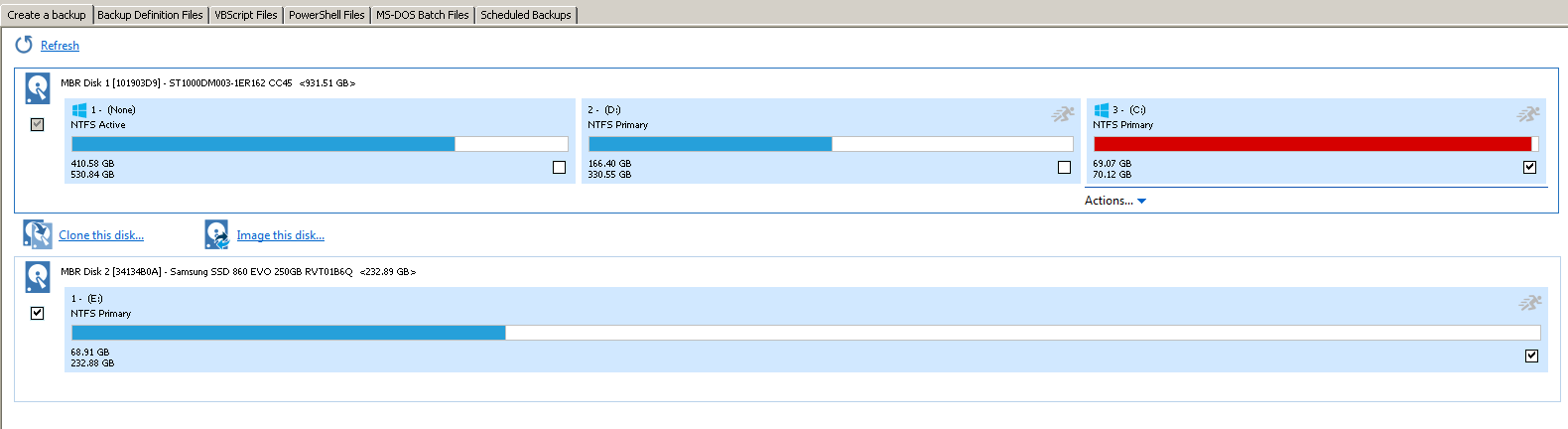
3. Cloned to ssd, added the boot menu item from drive E to the bootloader
4. I boot from drive E:, and the settings are all the same, i.e. . all user files are located on the C: drive and are loaded from it.
What I tried:
1. I disconnected the HDD, but it does not boot from the SSD (there is no bootloader)
2. I booted from a USB flash drive, executed bootrec /scanos - I found one system on drive C:
3. Executed bootrec /rebuildbcd - I was asked whether to add Windows to the boot point on the C: drive, to which I gave an affirmative answer and received an error: "The requested system device cannot be found."
4. Installed Veeam, so he didn’t see this volume with Windows.
Do not tell me how to transfer one partition to the ssd so that the old Windows remains on the hard disk (I will demolish it over time) and boot normally from the E: drive?
Answer the question
In order to leave comments, you need to log in
Move the desired partition from windows to SSD, disable the HDD, boot from the installation flash drive and restore the bootloader.
1. Installed ssd, marked it out via compmgmt.msc. Now he's my E drive
Didn't find what you were looking for?
Ask your questionAsk a Question
731 491 924 answers to any question