Answer the question
In order to leave comments, you need to log in
How to move files to the end of the disk?
I understand that I need to use one of the defragmenters, but I can’t find any that work. In ancient times, I used deskeeper, but the new version does not allow you to configure anything at all. I tried all sorts of different ones, such as O&O and others - they don't know how. Defraggler and Rapid turned out to be the closest, they allow you to specify files and folders that should be transferred to the end of the disk, push and pull, transfer several gigabytes of files and, with the words "I did it!" stop working. And I need to transfer another 60 thousand files to the end of the disk for 500 Gigabytes, but these defragmenters immediately stop working with a bewildered "But ... I did it !!!".
Why is it needed at all. On a 2TB disk, there are currently a little more than 500 GB of files that never change and are read periodically. The speed of access and reading is not important for them. Now these files are at the very beginning of the disk. At the beginning of the disk, the read speed is 120-130 MB / s, towards the end - 50-70 MB / s. It is quite logical to transfer stable files to the slow part in order to get performance for changeable ones. But I don't know how to do it now?
Do not offer to divide into sections, in a particular case it will be inconvenient.
Answer the question
In order to leave comments, you need to log in
Partition the disk and upload the files to the second logical one. A little inefficient, but reliable.
and earlier defragmenters were able to add unnecessary files to the end.
probably forgotten because the defragmenter built into Windows itself shifts frequently used files to the beginning based on the data of the prefech and "super something there" services, and these services constantly pull the disk cache in such a way that there are frequently used files in it, and there is also checkmark delayed recording
I toiled with similar questions when there was XP who constantly had to poke his nose somewhere: don’t unload dlls, don’t shove the kernel into the swap file, add video files at the end of hard, after all, if you don’t engage in satellite fishing, such perversions almost no longer needed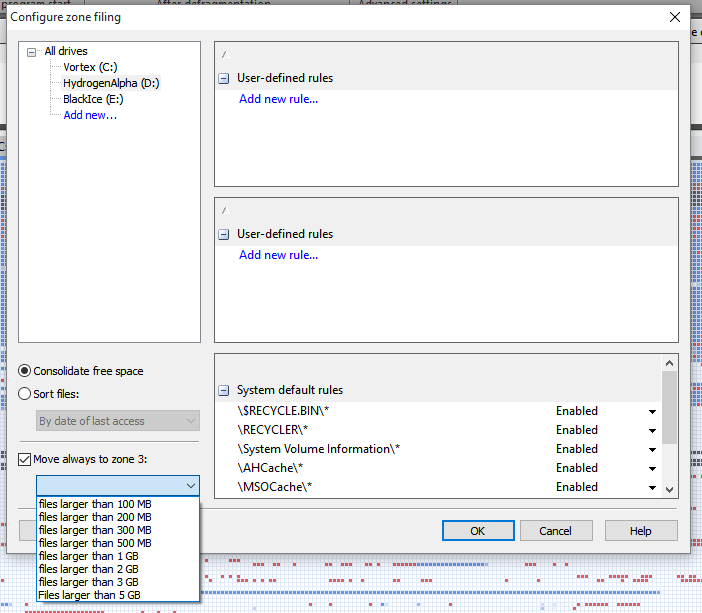
Similar situation. I solved the issue this way - I created three logical disks with the Acronis Disk Director program, checked the speed, the fastest disk is used for work, and the slowest one for storage. I came to the conclusion that Defraggler and Rapid are unnecessary dances with a tambourine and hard drive rape. Moving files inside local drives gives meager speed results. It is important to understand what priorities your files have in work and make a quality distribution of files. Sometimes I do a quick defrag with Smart Defrag.
Everything is much easier.
There is such a theme in the JKdefrag defragmenter (a newer reincarnation of Mydefrag).
There is a "MoveToEndOfDisk" script in the example folder. You just need to transfer it to the Scripts folder and it will be displayed in the program list
True, the creator themselves in the manual write about this method about the same as other commentators
PS: MyDefragGUI, where by the way you can also set the "move to the end" option, this is a program from other guys ... and some text is crooked for me
And if you copy all the data to another disk, format this one and upload the modified files to it first, then create a buffer for the further growth of the modified files by clogging the space, for example, with movies. Then we pour the remaining stable files onto the disk. Then we delete the buffer files
As a result, we get rid of defragmentation, the files that change are in the fast area of the disk. The average speed area remains empty, while the slow one is occupied by stable files
Didn't find what you were looking for?
Ask your questionAsk a Question
731 491 924 answers to any question