Answer the question
In order to leave comments, you need to log in
How to merge two monitors into one screen?
Hello.
There are two monitors, with different aspect ratios and resolutions. It is necessary to combine them into one workspace. It is to combine, so that it is as if it is one monitor.
Technologies from Nvidia and AMD are not suitable. A nettop with integrated Intel HD Graphics is used.
Are there any software solutions for this problem? Paid, free - it doesn't matter.
Thanks for any help.
Answer the question
In order to leave comments, you need to log in
Hello, today I faced the same problem. If you have the same multifunctional window as I do, then it will be very easy to combine monitors. (See screenshot #1).
To get started, go to the "display" tab, there we select the settings for multiple displays. (See screenshot #2).
Next, select the "collage" section, and, accordingly, turn it on. 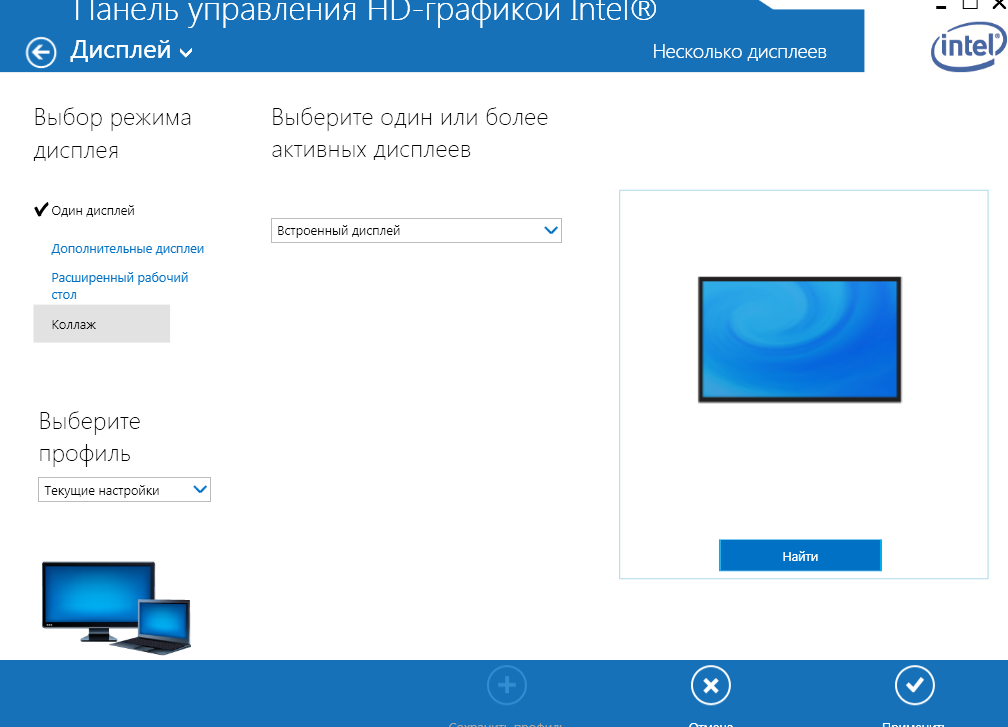
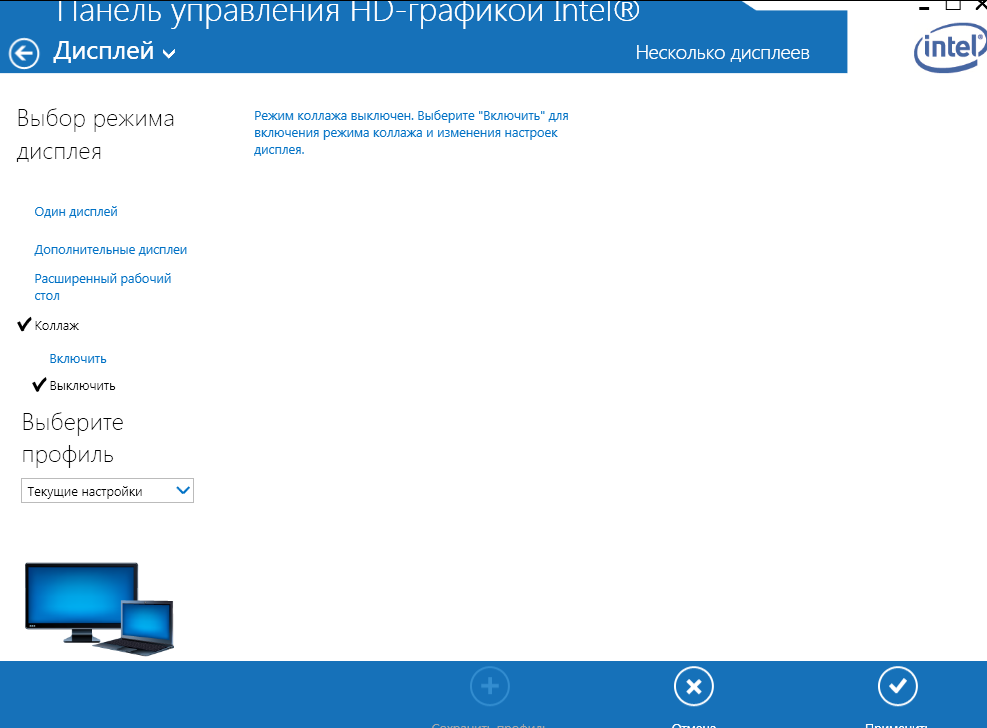
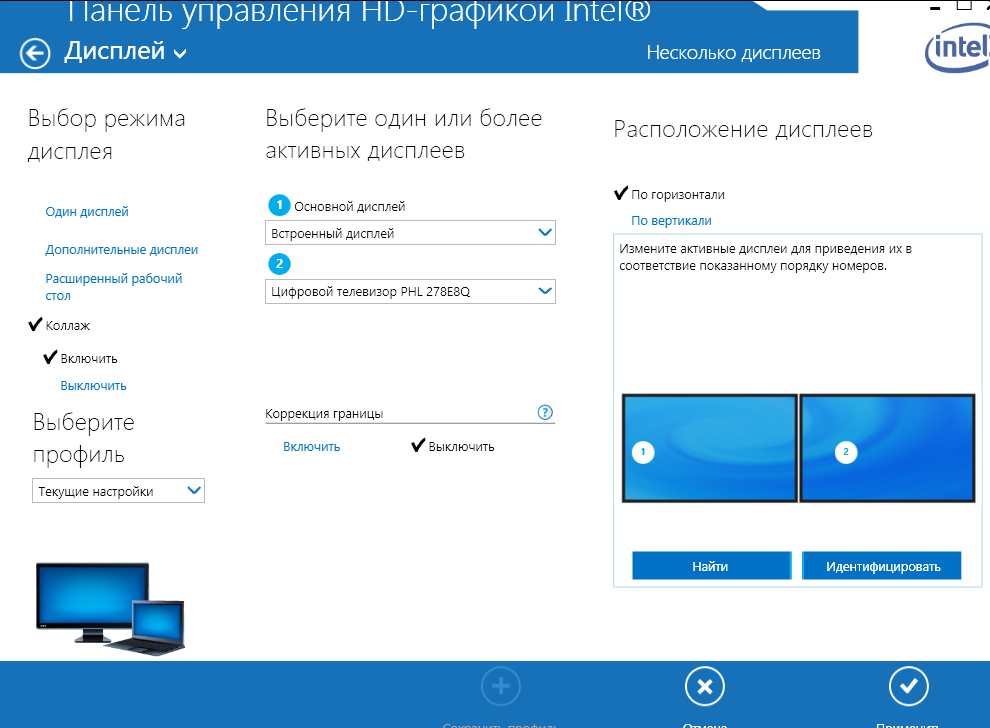
I think you understand the principle, thank you for your attention!
Didn't find what you were looking for?
Ask your questionAsk a Question
731 491 924 answers to any question