Answer the question
In order to leave comments, you need to log in
How to measure the corner radius of a rasterized rounded rectangle?
How to measure the corner radius of a rasterized rounded rectangle? Now I stupidly put the layer on top and select it manually by stretching
the UPD figure: here is the layer with the raster on which you can see the corner of the frame that needs to be rounded 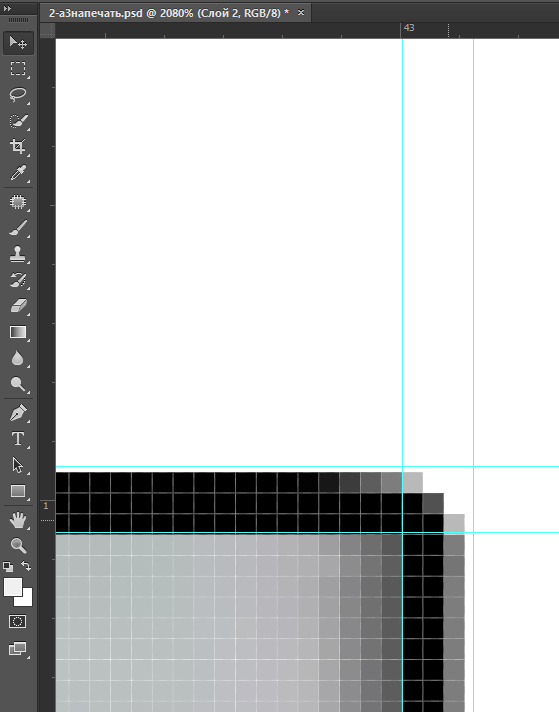
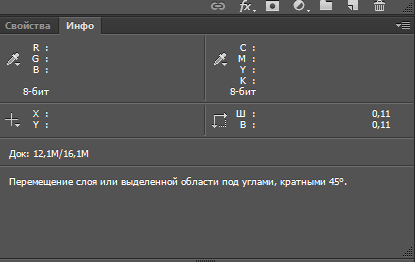
here is an extreme example - in fact, there is no rounding on the raster, but the rounding needs to be done on the layer above to make it look cleaner.
Answer the question
In order to leave comments, you need to log in
If you always come across rasterized layers, then keep picking up by placing the object on top. There are no other ways.
UPD To speed up, you can use not shapes, but a round selection (put the cursor in the corner where the point would be at a right angle and move diagonally with the Shift key pressed). Pixels are shown immediately, divide the diameter by 2 and get the radius, then you listen to the selection with a hot key and that's it.
For vector shapes, the radius can be viewed in the Properties panel or in the top panel as in the screenshot by Anton F.
Didn't find what you were looking for?
Ask your questionAsk a Question
731 491 924 answers to any question