Answer the question
In order to leave comments, you need to log in
How to make UI in Bash?
Good day!
Essence of the question:
There is a certain Python project that has reached such a size that it is no longer convenient to enter data line by line and / or into sysargs, but it has not matured enough to make a full-fledged GUI for it.
A simple UI in bash appears in my head. As a mini utility / program (as an example: the nano text editor)
Due to the low familiarity with bash (and maybe technical illiteracy), I don’t know which way to dig. Please give me direction!
Thank you all in advance!
Answer the question
In order to leave comments, you need to log in
a quick duck search gives the answer right away - ui on bash !
Zenith !
and as it turned out, he (a) is still, and already, installed (in Linux Mint 18.3)
and everything is not simple, but very simple, here is an example of a window with a form:
zenity --forms --title="Add Friend" \
--text="Enter information about your friend." \
--separator="," \
--add-entry="First Name" \
--add-entry="Family Name" \
--add-entry="Email" \
--add-calendar="Birthday"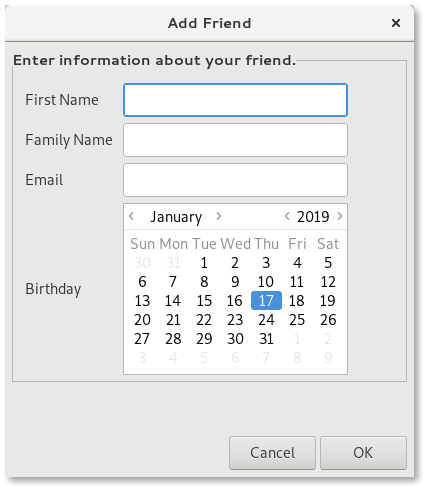
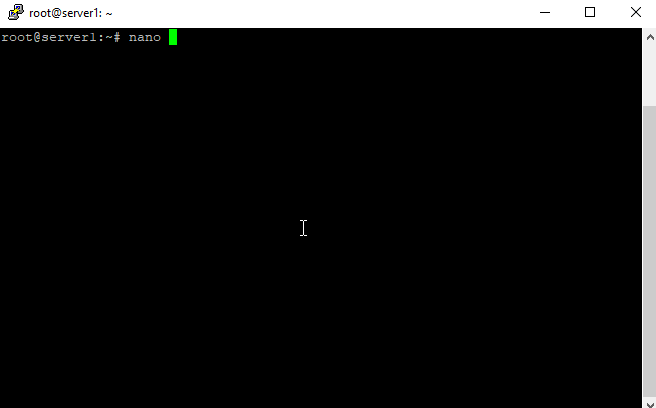
Here is the direction:
[[email protected] ~]$ dnf info dialog
Last metadata expiration check: 0:00:30 ago on Mon 28 Oct 2019 08:02:00 PM MSK.
Available Packages
Name : dialog
Version : 1.3
Release : 16.20180621.fc30
Architecture : i686
Size : 234 k
Source : dialog-1.3-16.20180621.fc30.src.rpm
Repository : fedora
Summary : A utility for creating TTY dialog boxes
URL : https://invisible-island.net/dialog/dialog.html
License : LGPLv2
Description : Dialog is a utility that allows you to show dialog boxes (containing
: questions or messages) in TTY (text mode) interfaces. Dialog is called
: from within a shell script. The following dialog boxes are implemented:
: yes/no, menu, input, message, text, info, checklist, radiolist, and
: gauge.
:
: Install dialog if you would like to create TTY dialog boxes.
[[email protected] ~]$Bash is absolutely not designed for this. Even if something can be heaped on it, then in Python it is much faster and easier.
https://habr.com/en/post/126701/
I did something on kdialog - I liked it.
I would make a config file - either just a text format like
xxx=123
or in fancy YAML
Didn't find what you were looking for?
Ask your questionAsk a Question
731 491 924 answers to any question