Answer the question
In order to leave comments, you need to log in
How to make this illustration in Photoshop?
Guys, help to implement this layout in Photoshop. What steps do you need to go through to get something like this?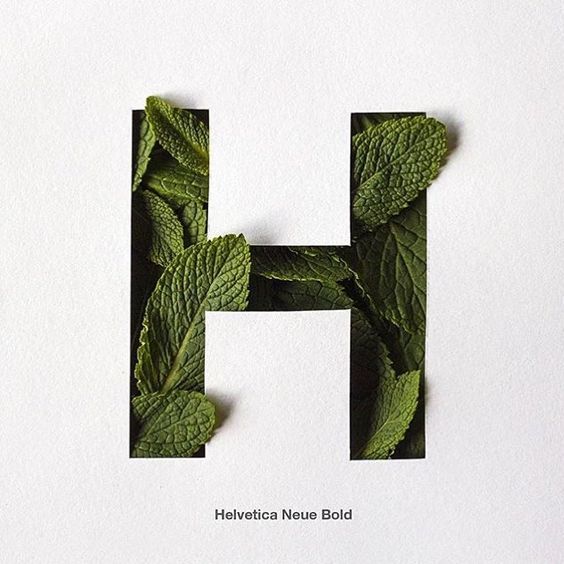
Answer the question
In order to leave comments, you need to log in
A picture of grass, a picture of paper, we “cut” a hole in the paper, make a shadow, put leaves under the bottom. The leaves that should stick out or cast a shadow are cut out in a separate layer. put on top of a layer of paper, adjust the shadows.
I almost forgot, from below we write the text with Helvetica.
No way.
Let me tell you a terrible secret: this illustration was handmade and photographed (plus some final retouching). It's faster and easier to do just that.
No sensible designer would spend a lot of time trying to make realistic what is easier to photograph . I emphasize: a reasonable designer.
You can try to repeat, but:
a) the result will still be worse if there is no experience (and your similar question indicates a lack of experience in principle);
b) even if a result identical in terms of photo quality is achieved, the time costs will be too high for this. Whether it's for yourself or for the client, it doesn't make sense.
Read how the author did ithttps://www.behance.net/gallery/37516543/Food-Type...
Plant mint, wait until it grows (you can buy it in the store, but it's not sporty). At this time, you can prepare a sheet of paper with text and play with lighting using other leaves. When the mint grows, collect the leaves, place them in a similar way and photograph.
I almost forgot, open the resulting image in Photoshop.
;)
Didn't find what you were looking for?
Ask your questionAsk a Question
731 491 924 answers to any question